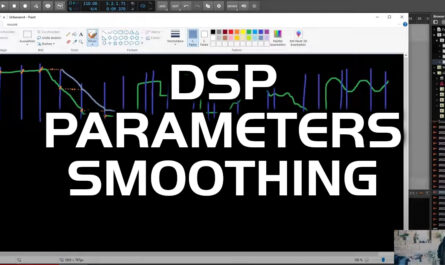Despite all our efforts, sometimes bugs are not caught before the software is released, and this one has an impact on VST3 users on Mac, so we’d like to share more information about it with you, so that you can avoid major problems. If you are on Windows or do not use VST3, you don’t need to read this!
The Bug
We have noticed a bug on the first release of our VST3 plug-ins that affect the Mac versions: the identifier for the plug-ins (used by host to identify a particular plug-in) were not properly reported to the host on Mac.
The consequence was that the plug-ins inserted in sessions created on Mac would not be reloaded on Windows and vice-versa.
The Fix
We are now progressively releasing new versions of our plug-ins with a fix for the wrong ID on Mac (see impacted products list below). But this means that older sessions will not reload the new versions of the plug-ins, as they are seen by the host as a different plug-in.
How To Open Old Sessions
So here is a way to open older sessions without losing any plug-in data. You can then migrate these sessions quickly to use the new version of the plug-in so that they are future-proof.
The idea is just to install the old and new versions side by side, so that older sessions are reloaded with the older version of the plug-in (which would be missing otherwise). Renaming the old plug-in before installing the new version will do the trick:


If the plug-in has multiple versions (Synth, Dual, Mono etc.), do not forget to rename them all. Once you are done, install the new version. Both should now be available, side by side:

You can now open the existing sessions: the “legacy” version of the plug-in will be loaded, keeping the sessions unchanged.
How To Migrate to New Versions:
Since you probably do not want to keep both versions side by side forever, you can quickly migrate existing sessions so that they use the new plug-in in the future, instead of the old version:



Impacted Products
So far, the plug-ins impacted by this change are the Mac VST3 versions of the following plug-ins:
- Blue Cat’s PachWork, between version 1.73 and 1.74 (also affects migration from 1.73 or earlier to version 2).
- Blue Cat’s MB-7 Mixer, between version 2.53 and 2.54 (also affects migration from 2.53 or earlier to version 3).
- Blue Cat’s Plug’n Script, between version 2 and 3.0.
- Blue Cat’s Chorus, between version 4.2 and 4.3.
- Blue Cat’s Flanger, between version 3.2 and 3.3.
- Blue Cat’s Phaser, between version 4.2 and 3.3.
- Blue Cat’s FreqAnalyst, between version 2.2 and 2.3.
- Blue Cat’s Triple EQ, between version 4.2 and 4.3.
- Blue Cat’s Gain Suite, between version 3.2 and 3.3.
- Blue Cat’s Dynamics, between version 4.1 and 4.2.
- Blue Cat’s Protector, between version 2.1 and 2.2.
- Blue Cat’s DP Meter Pro, between version 4.1 and 4.2.
- Blue Cat’s FreqAnalyst Multi, between version 2.2 and 2.3.
- Blue Cat’s Oscilloscope Multi, between version 2.2 and 2.3.
- Blue Cat’s StereoScope Multi, between version 2.2 and 2.3.
- Blue Cat’s Freeware Pack, since December 2019.
Other VST3 plug-ins that are not listed above still have the Mac-Windows compatibility issue, except for Blue Cat’s Destructor, Late Replies, Axiom and Re-Guitar that were released with the fix from the very first version.