V4.31 (2022/12/12) |
- Added Apple Silicon support for AAX Plug-in Format.
- Fixed VST3 version not always loading properly in Ableton Live 11.
- Improved VST parameter value display in some host applications.
- Added an option in global & preset input settings to send MIDI events when MIDI-enabled parameters are modified in the plug-in (to update control surfaces accordingly).
- Improved undo management and automation when using the mouse wheel to move knobs.
- Fixed VST & VST3 automation not recording properly in some hosts for output parameters (Cubase 11, Ableton Live).
- AAX: Fixed erratic mouse behavior in Pro Tools on Mac.
- Mac: installers and plug-ins have been notarized to avoid security warnings on Mac OS Catalina and newer.
|
V4.3 (2021/10/19) |
- Single Installer on Mac (all plug-ins formats).
- Apple Silicon (M1 processor) support.
- Dropped 32-bit support on Mac.
- Now requires MacOS 10.9 and newer.
- Arrow keys can now be used to navigate presets.
- Added MIDI control support (MIDI CC messages) for Next and Previous Preset commands, with MIDI learn.
- Improved MIDI & automation control settings with lock, reset and "save as global setting" capabilities.
- Improved smooth plug-in bypass (faster and smoother transition).
- Unicode support.
- Reduced the number of threads used by the plug-in.
- Reduced memory footprint.
- Windows: improved GUI loading performance.
- VST3: fixed random crash in Ableton Live 11 upon load.
- Mac Audio Unit: fixed plug-in listing in some host applications (Plogue Bidule).
|
V4.22 (2020/11/12) |
- Mac: fixed GUI performance issues on native P3 displays and improved performance on other displays.
- Mac: fixed mouse wheel that required large movements to change parameter values.
- Mac: fixed mouse cursor flickering issues.
- Mac: fixed Esc key not closing fine edit parameter dialog.
|
V4.21 (2020/07/07) |
- New high resolution graphics for knobs.
- Reduced disk footprint.
- Fixed plug-in layout not properly saved and restored in sessions.
- Mac: faster GUI rendering on recent Mac OS systems (up to 8x faster).
- Mac: fixed user interface not properly shown on retina displays in some applications built with the 10.14 Mac OS SDK, such as Logic 10.5.
- Mac: fixed settings panel rendering issues in dark mode on Mac OS Mojave and newer.
- Mac: Fixed keyboard not responding in registration panel in some host applications (LUNA, Garage Band...).
- Mac: Fixed demo version that could hang Logic when reloading projects using the plug-in.
- Mac Audio Unit: fixed plug-in listing in some host applications (Plogue Bidule).
|
V4.2 (2019/05/21) |
- Refreshed GUI design, with improved usability and touchscreen support.
- The GUI can now be zoomed from 70% to 200%.
- Brightness control now applies to the entire user interface.
- Last loaded preset is now remembered in session and displayed in the presets menu.
- Plug-in state can now be reverted to the last loaded preset.
- Now supports retina displays on Mac (text and graphs using high resolution).
- VST3: added support for MIDI CC output (require a recently updated VST3 host).
- VST3: added support for MIDI program change messages to change presets via MIDI.
- VST: the user interface is now properly resized in Cubase on Windows.
- Mac: new installer.
- Mac: fixed minor compatibility issues with Mac OS High Sierra and Mojave.
- Fixed missing user manual in plug-in.
- Changed demo limitations: up to 5 instances allowed, bypass time changed to half a second, and bypass parameter is not affected anymore.
- Dropped support for Windows XP and Mac OS X 10.6 and earlier.
- Dropped support for legacy RTAS and DirectX plug-ins formats.
- Fully compatible with previous versions of the plug-in (except for VST3 on Mac, as explained below).
Warning: because of a bug of the initial VST3 release, this new version may not work with existing sessions that used the VST3 format. See this blog post for more details and how to fix it.
|
V4.1 (2016/03/03) |
- VST3 plug-in format support.
- Custom skins can be selected directly from the main menu.
- Presets can now be selected using MIDI Program change and bank select messages (optional).
- Last loaded preset can now be saved directly from the presets menu without having to select the file.
|
V4.05 (2014/01/09) |
New Features:
- Copy/paste the plug-in's current state from the presets menu using the system clipboard.
Improvements:
- Reduced the plug-in's memory usage.
- Windows VST Installer now remembers where the plug-in was initially installed to simplify upgrades.
- (Mac) plug-in version number is now available when using "Get Info" in the Finder.
- (Mac) Improved display of Audio Unit parameters in most host applications.
Bug Fixes:
- Fixed window frame not showing with Cubase 7.5 (32-bit) on Mac.
- (Mac) About window does not show up first in the corner of the screen anymore.
- (Win) Alt-Click on a control now resets the value to default in Pro Tools, as expected.
- Fixed version number reported to host application for VST and Audio Unit versions.
|
V4.04 (2013/06/21) |
- 64-bit AAX support for Pro Tools 11.
|
V4.03 (2013/05/14) |
- Fixed AAX version not showing up in Pro Tools 10.3.5 on Windows.
- Fixed user interface display issues when first opened in Ableton Live 9 (Mac).
- Mac: Control MIDI settings dialog now brought back to front when already opened in the background.
- Mac: fixed copy/paste keyboard shortcuts for plug-in registration that did not work in some hosts.
|
V4.02 (2013/04/15) |
- Fixed yellow zone that disappeared in some cases.
- Fixed MIDI and automation settings that were reset when using undo.
- Fixed compare button issues in Pro Tools.
- AAX: Fixed initialization issues on some Pro Tools HD configurations.
|
V4.01 (2013/03/07) |
- Changed default preset so that the plug-in fits into small laptop screens when opened.
- Mac-VST: Fixed window resize issues on Cubase and Nuendo (Mac).
- Mac-Audio Unit: Fixed random crashes at startup in some host applications.
|
V4.0 (2013/02/19) |
New Features:
- Instant and average crest factor measurement.
- Peak, RMS and crest factor histograms.
- Control the attack and release shape of the peak envelope.
- Surround support (up to 8 channels).
- Brand new fully customizable user interface:
- New look and feel.
- Show/hide what you need.
- Fully customizable meters characteristics (range, headroom, color ranges).
- Control the brightness of meters and graphs.
- Meters and curves can now be frozen.
- New colored statistics display.
- Multiple display sizes.
- Improved readability.
- Animated transitions.
- New integrated presets manager:
- Load/save presets from the plug-in's user interface.
- Organize presets with folders.
- Customize the default preset.
- Exchange presets easily.
- Automation range and response curve can now be customized for each parameter (in and out).
- Automation and MIDI settings (channel, MIDI learn etc.) are now accessible from the main user interface.
- AAX plug-in format is now also supported on Windows (Pro Tools 10.2 required).
- Audio Suite support for the AAX version for offline levels measurements in Pro Tools.
Improvements:
- Increased levels range (120 dB).
- Increased maximum levels value range for overshoot measurement (up to +10dB).
- Peak average precision has been improved.
- Use hold values and crest factor for transformed envelope generation.
- Simplified transformed envelope generation.
- New presets to get started faster.
- Plug-in name has been shortened for a clearer display in mixer view for most host applications.
- The windows installer now automatically detects the most appropriate VST install path.
- License is now shared between plug-ins types (register only once for all formats).
- Improved value display in fine edit window.
- Improved parameters display on control surfaces.
Optimizations and Performance Improvements:
- Improved parameters precision (now stored as 64-bit).
- More compact presets format (uses less space and loads faster).
- Smaller binaries on Mac (dropped PowerPC support).
Bug Fixes:
- (RTAS) Fixed parameters control with EUCON control surfaces in Pro Tools.
- Fixed user interface issues in Final Cut Pro X.
- Fixed MIDI CC i/o issues with 64-bit VST.
- Fixed user interface display issues in Wavelab on Mac.
- Fixed keyboard stealing issue in Digital Performer 7 on Mac.
- AAX/RTAS on Mac: Fixed audio engine freeze or error issue with Pro Tools on some Mac configurations.
Note: this new version can be installed side by side with the previous version for backward compatibility reasons. Installing this new version won't break your previous projects. |
V3.5 (2011/07/11) |
- Output data rate (MIDI CC or automation) can now be customized, from 20 to 500 Hz.
- Increased the default output data rate (from 20 to 50 Hz) for smoother side chaining and increased meters precision.
- All meters can now be reset with a single button.
- Envelope graphs can now be zoomed.
- Windows: improved settings dialog loading time.
- Mac: user interface performance improvement (up to 30% lighter on cpu).
|
V3.42 (2011/02/10) |
- Fixed keyboard focus stealing issue in Pro Tools and several other host applications.
|
V3.41 (2010/11/29) |
Fixed incompatibility issues with older presets in the previous version. |
V3.4 (2010/11/18) |
- Added custom K-10 scale support.
- 64-bit Mac VST support.
- User interface enhancements: new look and feel and improved readability.
- Faster user interface loading.
- Reduced memory footprint.
- Improved MIDI and automation output precision: now prevents hosts from wrongly interpolating between values.
- Default release time is now shorter.
|
V3.32 (2010/03/19) |
This update only concerns the RTAS version of the plug-in:
- RTAS plug-in bug fix: when using both the mono and stereo versions in the same session, the controls of the instances were linked together.
|
V3.31 (2010/02/25) |
- Demo version now displays a nag screen only once per session, and only when opening the user interface of the plug-in.
- Mac: fixed crash with demo version in Ableton Live 8.1.1.
- Mac AU: output parameters routing now works for more than one instance in Logic Pro's Environment.
- Mac AU: fixed output parameters that could exceed defined range and not record properly as automation curves.
|
V3.3 (2010/02/15) |
- RTAS plugin format support for Pro Tools (Mac and Windows).
- 64-bit applications support for Windows DX and VST under Windows x64.
- Mac AU 64-bit format support (compatible with 64-bit Logic 9.1 on Snow Leopard)
- Fixed MIDI learn issues.
- Space bar does not trigger plug-in buttons anymore (avoids conflict with transport control in most applications).
- Mac: fixed user interface crashes in some hosts under Snow Leopard.
- Mac: fixed keyboard/mouse focus issues in some hosts.
- Mac: fixed user interface crashes in some hosts, when used with particular display settings.
- Mac: fixed multiple screens issue.
- Mac-AU: fixed user interface resizing issue when changing skin in some hosts (Logic).
- Mac-AU: fixed settings lost issue when doing offline rendering in some applications.
|
V3.21 (2009/05/05) |
Mac VST update: fixed incompatibility issues with Cubase 5 on Mac. |
V3.2 (2009/02/27) |
- Mac Audio Unit support.
- Improved accuracy of MIDI output.
- Automation output can now be disabled for hosts that do not propose automated parameters choice.
- The average RMS value now corresponds to the RMS level of the entire song played thru the plugin.
- New Windows Installer (you should uninstall any previous version before installing this new one).
- New documentation format.
|
V3.1 (2008/12/10) |
- Now available for Mac in VST format.
- Minor user interface changes.
- (Bug fix): keyboard shortcuts are no longer forwarded to host application when entering values in edit boxes.
|
V3.0 (2008/03/03) |
- New user interface design.
- Bob Katz's K-System scales support (K-12 / K-14 / K-20).
- You can now blend RMS and Peak envelopes for the tranformed output.
- New mid-side mode: you can now easily switch from Left-Right to Mid-Side stereo mode for instant mono compatibility check.
- Average values display.
- The output envelope can now be a combination of the peak and RMS envelopes.
- Main MIDI settings are now available from the main panel.
- Undo/Redo support.
- Import/Export presets in a host independent format and share them between the directX and VST versions.
- Window Opacity Management: make the plugin window transparent and see behind.
- New toolbar to access main functionalities.
- Main MIDI settings are now available from the plugin user interface.
- Curves are now anti-aliased.
- Improved the display of parameters values in the MIDI settings panel and the host application.
- Improved graphs refresh rate.
- Reduced memory consumption when using several instances.
- Improved Skins loading performance.
- Default values for MIDI controllers have been changed to be more convenient.
- Blue Cat's Skinning Language 1.4.2 support.
- Warning: this new version has so many new features that it is installed as a new plug-in. If you have a previous version installed and do not want to keep it, just uninstall it.
|
V2.4 (2006/12/11) |
- (Bug fix): the preset MIDI output settings were not restored correctly when re-opening a project or changing a preset.
|
V2.3 (2006/11/29) |
- Now supports Blue Cat's Skinnning language 1.2.4.
- Curves are now antialiased.
- Parameters can be fine tuned when the shift key is down.
- CPU efficiency improvement: no processing occurs when input is silent.
- Settings window now loads faster.
- (Bug fix): in some plug-in adapters (such as FxPansion's VST to RTAS adapter) the GUI did not display properly when first loaded.
- (Bug fix): when reinstalling the software in another directory, the "skin not found" message was displayed.
|
V2.2 (2006/09/27) |
- Minor UI enhancement for hosts not supporting Windows XP Theme.
- (Bug fix): presets load/save did not always work properly in Sonar 5 for some european versions of Windows XP.
|
V2.1 (2006/09/05) |
- VST version bug-fix: some host applications did not see the MIDI output of the plug-in.
|
V2.0 (2006/09/04) |
- The plug-in is now 100% real time thanks to the MIDI output capability: generated envelopes can be used to control any MIDI device or plug-in.
- Advanced MIDI control with customizable parameters curve response and MIDI learn.
- Skinnable User Interface with Blue Cat's Skinning language V1.2.1 support.
- RMS value
- Real time envelopes display
- All parameters can now be fine tuned thanks to a text-edit popup window that appears when double clicking on user interface widgets.
- Warning: because it now supports MIDI events, the DirectX plug-in may appear in the "Synth" or "DXi" category instead of "effects" in some hosts (such as Cakewalk Sonar).
If it does not appear in you host, you might want to use our DXi Manager to de-activate MIDI features.
- Warning: this new version breaks the presets compatibility, and is thus installed as a new plug-in. If you have a previous version installed and do not want to keep it, just uninstall it manually.
|
V1.1 (2005/01/10) |
- VST Version released.
- GUI Improvement: now supports non-standard DPI Settings.
- The plug-in now also records clip information.
- The parameters have been simplified.
- Version info now shown in about box (click on logo).
- (Bug fix): host may crash when stopping playback and the "Off" button of the peak meter is pressed.
- decay time can be set up to 1000 ms.
|
V1.0 (2004/11/01) |
|











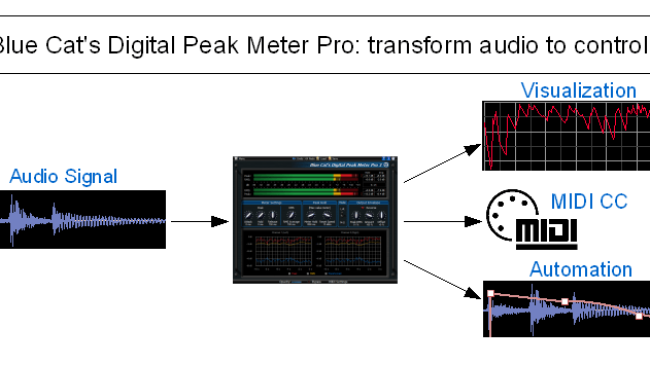






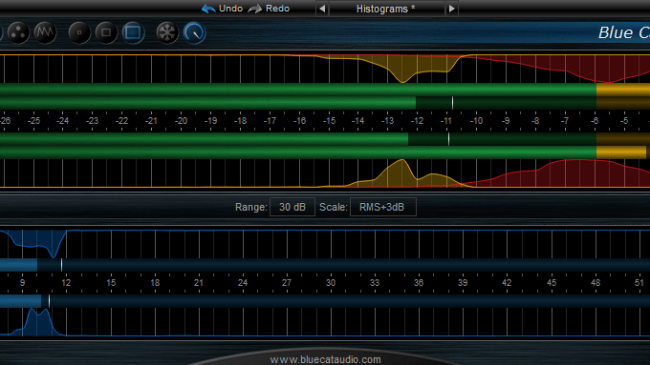

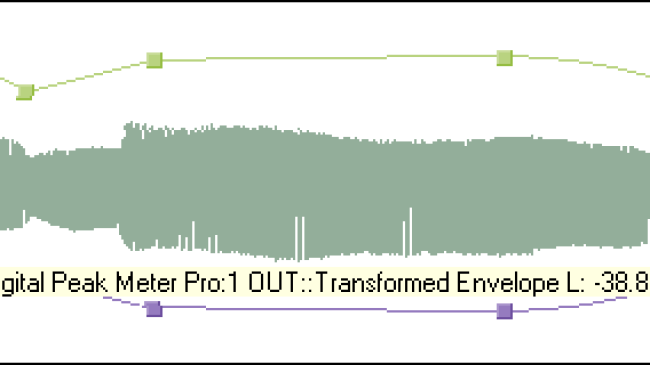
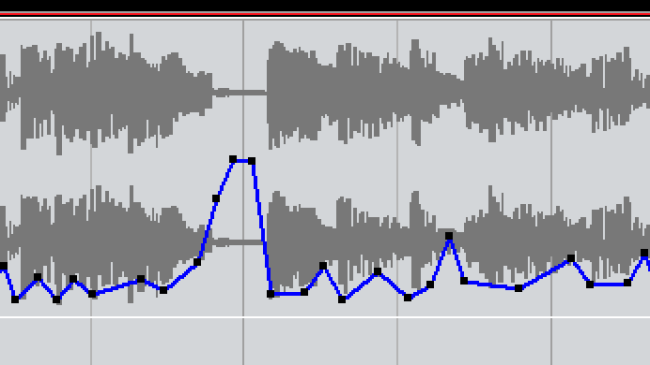





"The only meter I use is the Blue Cat [DP Meter Pro]."
- John Paterno, Grammy winning producer.