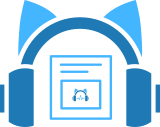 Explore a wealth of free online tutorials assembled here to assist you in mastering our software and plug-ins across different host applications. Browse the list below to discover tutorials tailored to your specific interests.
Explore a wealth of free online tutorials assembled here to assist you in mastering our software and plug-ins across different host applications. Browse the list below to discover tutorials tailored to your specific interests.
Loooking for a tutorial for a specific product? Check out the tutorials by product page. If you are more into watching videos, check our YouTube channel!
Find a tutorial:
 >subscribe to our newsletter
>subscribe to our newsletterHiDPI & Retina Display Support: Why Do You Care?
 |
With the arrival of high-density monitors on laptops then desktops a couple of years ago, both Microsoft and Apple added special features to their operating systems to support these screens … Read More |
Loading & Enhancing NAM Profiles With Axiom
 |
We often get asked if Axiom provides support for NAM (Neural Amp Modeler) profiles. Yes, it definitely does! Thanks to third party plug-ins support, you can easily load the free … Read More |
Improve Your Master With FreqAnalyst Pro
 |
In today’s video, Frankie Tedesco checks out the FreqAnalyst Pro plug-in and gives you a few tips about the features he likes to use most and which make this spectrum … Read More |
DP Meter Pro Tutorial (Spanish)
 |
All you have ever wanted to know about the DP Meter Pro Plug-in, in Spanish… Échale un vistazo! Read More |
Getting Started With Audio Plug-Ins Prototyping
 |
Wondering how to get started with Plug’n Script and write your first audio processing script? Check out this tutorial, brought to you by MA Audio! This is a really basic … Read More |
Thicken Up Your Guitar Sound With Chorus
 |
Tip of the day, brought to you by Bootleg Recording Studios via Instagram: thicken up your guitar sound with chorus! It is a great way to improve your tone, especially … Read More |
Film Music Remote Collaboration In Real-Time with Blue Cat’s Connector & VidPlay-Collaborator
 |
Did you know that with Connector and the additional VidPlay-Collaborator VST plug-in you could collaborate on Film music remotely in real time? Check out this video that explains it all! … Read More |
How To Stereo Sidechain In Pro Tools
 |
As of 2024, side chain signals for plug-ins in Pro Tools are still mono only, which is quite limiting given today’s plug-ins capabilities for stereo enhancement. Here is a workaround … Read More |
Loading Backing Tracks With Axiom’s Built-In Audio Player
 |
Did you know that Axiom, our multi-effect processor for guitar & bass, has a built-in audio file player? Playing over a backing track (and recording yourself) is just a drag … Read More |
External VST Side Chain In Da Vinci Resolve Fairlight With PatchWork
 |
Some DAWs do not have the ability to provide a side chain input for third party plug-ins. Da Vinci Resolve is one of them: side chain is only available for … Read More |
Instant Remote Collaboration Made Easy With Connector & Freeceiver
 |
For a long time, for musicians, sound engineers or producers, remote collaboration thru the Internet has meant sharing large files (full sessions, stems or bounced tracks), and waiting for collaborators … Read More |
Mixing With PatchWork: A Virtual Patchbay In Your DAW
 |
Why would you want to put a virtual patch bay into your favorite DAW? Check this out! Join Carlo Libertini as he dives into the latest version of Blue Cat’s … Read More |
Using VST Plug-Ins In Pro Tools with PatchWork
 |
There are so many VST plug-ins available (many of them free), wouldn’t it be nice to load them in Pro Tools? Thanks to Blue Cat’s Patchwork, it is possible. Here … Read More |
Learning Slide Guitar: The Secret Weapon!
 |
One of the many challenges for guitar players learning slide guitar is to find the right intonation. It takes quite a bit of time to train the arm and hand … Read More |
PatchWork vs FaderHub: Plug-Ins Hosts Showdown
 |
With a quick look at product pages and tech specs, you may wonder first if PatchWork and Fader Hub are related in any way… And yet, they have lots of … Read More |
Freeceiver vs Connector
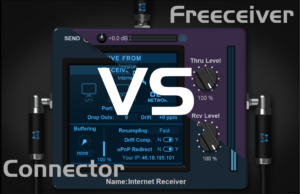 |
The new Freeceiver software, announced at NAMM last month, is now available! In a nutshell, it provides the network reception features of the Connector plug-in. But what are exactly the … Read More |
Fader Hub: How to Setup a Low-Latency Remote Collaboration Session
 |
Fader Hub is our network mixing and streaming console software. As such it allows you (among other things) to play music remotely with a low latency. You can see a … Read More |
Fader Hub Overview Video, by LetiMix
 |
The video below was recorded by our friend from LetiMix (YouTube channel), showing how he is using the software for his own needs. It is an excellent overview of what … Read More |
Improvising Over a Drone Built with an Infinite Delay
 |
It is always a good idea to have an harmonic context when you want to work on your improvisation skills on the guitar, or simply to get inspired and find … Read More |
Recording Great Acoustic Guitar Sounds from a Piezo Pickup
 |
If you have a recent acoustic guitar, chances are it is loaded with a pickup. It is then called electro-acoustic guitars because you can plug them in an amplifier or … Read More |
MacOS Sonoma – No Multicore Magic!
 |
[New Update: Realtime Audio Multicore Issues for Apple Silicon: End of the Story?] After a first round of tests when MacOS Sonoma was released, we were very excited by the … Read More |
Getting Started With Axiom V2
 |
New to Axiom V2? Feeling a bit overwhelmed by the myriad possibilities it offers for your guitar and bass? Fear not, as we are here to break down the complexity … Read More |
Has MacOS Sonoma Fixed Multicore Performance for Apple Silicon?
 |
In the world of audio software, keeping up with hardware advancements is crucial. Back in 2021, we made strides in our mission to enhance audio processing performance, and released updates … Read More |
How to Record Great Sounding Guitar Videos with Axiom
 |
So, you’ve just picked up a brand-new camera, excited to start sharing your incredible guitar and bass talents on YouTube, TikTok, Instagram, and Facebook. You’ve got the skills, the melodies, … Read More |
From Amp Sim to Tone Wizard: Axiom V2’s Levels Of Details
 |
Unlock the Power of Axiom V2: Your Tone, Your Way! Axiom V2 isn’t just a multi-effects processor – it’s a versatile beast with layers of sonic potential. Dive in at … Read More |
How to Build a Guitar Tone from Scratch Using Axiom
 |
In this chronicle recorded with Pierre Journel from The Guitar Channel (theguitarchannel.biz) we walk you through each steps to build a guitar tone from scratch in Axiom (product page), our … Read More |
DAWception: How To Run Ableton Live Inside Cubase With Connector
 |
Running a pro audio application such as Ableton Live or Cubase “inside” another? Is this even possible? With Blue Cat’s Connector and a bit of extra MIDI tweaking, yes you … Read More |
Famous Guitar Gear Recreated with Axiom, a Series by Julien Bitoun
 |
We asked the French musician Julien Bitoun (YouTube channel) to recreate famous guitar gear using only Axiom (product page). In this series of videos you will (re)discover how far you … Read More |
How To Navigate Presets in Axiom
 |
In this chronicle recorded with Pierre Journel from The Guitar Channel (theguitarchannel.biz) we show you the different methods to navigate presets in Axiom, our amp & effects simulation software. Presets … Read More |
Piezo Pickup DI Sounding Like A Real Acoustic Guitar!
 |
Tired of the “plastic” tone that you get out of piezo pickups, even with acoustic guitars? Even buried in the mix, it is most of the time almost unusable and … Read More |
Blue Cat’s PatchWork As A Layer Machine
 |
In this video, Eric Burgess shows you how to use PatchWork as a “layer machine” with multiple virtual instruments loaded in parallel chains inside FL Studio. Check it out! Patchwork … Read More |
Famous Guitar Tones Recreated with Axiom, a Series by Julien Bitoun
 |
We asked the French musician Julien Bitoun (YouTube channel) to recreate famous guitar tones using only Axiom (product page). In this series of videos you will (re)discover how far you … Read More |
Computer On Stage: How To Run a MacBook in Clamshell Mode
 |
It is sometimes handy to hide your Mac on stage (in a rack or under a pedalboard), to keep it safe, or simply avoid that someone closes it while you … Read More |
Echo and Multi Tap Delay Plugins Included in Axiom, Patchwork and MB-7 Mixer
 |
When it come to delays, Blue Cat Audio has built quite of a reputation with Late Replies (product page), which is probably one of the most complete delays ever made … Read More |
Bring Back The 90s: The Chorus Effect!
 |
Axiom (product page), Patchwork (product page), Late Replies (product page) and MB-7 Mixer (product page) all have in common this excellent Chorus effect! From classic modulation or vibrato effects up … Read More |
The Truth About Latency In Digital Audio
 |
If you have ever worked with digital audio, it is very likely that you have heard the word latency a couple of times. But there is so much mystery around … Read More |
Mac vs PC: Which Laptop On Stage?
 |
A Laptop On Stage? Whether you are a guitarist, keyboardist, DJ, drummer, singer, sound engineer, you may want to use a laptop on stage to enhance your performance: craft your … Read More |
Creating Feedback Loops In Logic With Connector
 |
It is really amazing for us at Blue Cat Audio to see where musicians can take our software to create some incredible music and effects. In the video below adrenakrohm … Read More |
MIDI Pedalboard Shootout: Choose the Right Controller
 |
There are many MIDI pedalboards available on the market. At the lab, we don’t have all of them but… close! In the video below, we are showcasing several models that … Read More |
Plug’n Script – Native C++ Plug-In Tutorial
 |
Plug’n Script is an audio and MIDI scripting plug-in and application that can be programmed to build custom effects or virtual instruments, without quitting your favorite DAW software. This video posted by … Read More |
Solving Audio Dropouts / DPC Latency Issues With NVIDIA Drivers On Windows
 |
I have been struggling lately with constant audio dropouts on our main Windows PC (a monster machine running Windows 11 with a 12th gen Intel core i9 CPU and an … Read More |
AI Generated Music with InstaComposer, Patchwork and Ableton Live
 |
As we were browsing on YouTube we stumbled upon this great video on eggnogagogo YouTube channel. In this video the musician is using the plugin InstaComposer from Waproduction (waproduction.com). This … Read More |
Plug’n Script: Unison Oscillators at Beat Frequency (Tempo-Synced)
 |
Florian Mrugalla’ PNS series continues, with an original approach to oscillators today. Check it out! “Usually you want the unison frequency between two oscillators to depend on the current note’s … Read More |
Choosing The Right Headphones
 |
In this video recorded in collaboration with Pierre from The Guitar Channel (theguitarchannel.biz), we are going through the different kinds of headphones available. In fact it is sometimes difficult to … Read More |
How To Jam/Rehearse With Remote Musicians Online?
 |
[2024 Update]: Check out the Fader Hub software that now makes connected jamming even easier! Playing Music Together Online? In Real Time?!? Playing we other people was the initial reason … Read More |
Jay Leonard Jay Creating Crazy Rhythms with Late Replies Delay/Reverb Plugin
 |
Jay Leonard Jay records awesome video demos. That’s why we are very happy to present this awesome demo he did of Late Replies (product page). This plugin is our full … Read More |
Building Guitar Rigs From Scratch with Jay Leonard Jay
 |
At Blue Cat Audio, we asked the amazing Jay Leonard Jay (YouTube channel) to play with Axiom (product page) our amp and effect simulation solution and create some sounds. It … Read More |
Compact Bass Guitar Rig Using Xtone Pro and Axiom
 |
As seen in a previous tutorial, it is possible to get awesome bass guitar tones using Axiom (product page). In this video we show you a stage rig built around … Read More |
How to Get Great Bass Guitar Tones with Axiom
 |
Axiom (product page), our powerful and open multi effects processor and amp simulation software for guitar works also very well for bass. In fact, there are many presets built for … Read More |
Send Midi From Ableton Live To Pro Tools With Connector
 |
Did you know that Connector can not only send audio but also MIDI between applications? Here is an example, sending midi from Ableton Live to Pro Tools in real time. … Read More |
Any questions, comments? You want to submit your own tutorial to win a free license? Please post on our Forum!

