A Laptop On Stage?
Whether you are a guitarist, keyboardist, DJ, drummer, singer, sound engineer, you may want to use a laptop on stage to enhance your performance: craft your tone with effects, play with virtual instruments, mix backing tracks…
With lightweight applications designed for this purpose, such as PatchWork or Axiom, it is now very convenient to use software on stage. If your hands are busy playing an instrument, just add a MIDI foot controller and voilà!
But which type of laptop should you consider? Let’s compare the experience between a Mac and a Windows PC for this very specific usage.
PS: no, we don’t want to start a new war of Mac vs PC! The idea is to proposed a balanced view of both options. Truth is you can’t go wrong with either choices nowadays.
Audio Interface Compatibility: Mac Wins
 The first thing to consider is the compatibility with audio interfaces (you cannot rely on built-in audio chips unless you just use the laptop for backing tracks): you will need a reliable, low latency audio interface with good AD/DA converters.
The first thing to consider is the compatibility with audio interfaces (you cannot rely on built-in audio chips unless you just use the laptop for backing tracks): you will need a reliable, low latency audio interface with good AD/DA converters.
It appears that there is more choice on Mac, because the Core Audio engine natively supports “class compliant” devices (devices that do not require a specific driver), whereas on Windows, audio interfaces that do not have a specific ASIO driver are usually not capable of reasonable performance.
Most portable audio devices that were designed for tablets or phones also usually work well on Mac, whereas they will often fail to work on Windows at lower latencies. If you are wondering what latency is, you may want to read this article.
Low Latency Support: Mac Wins
 To play with a laptop on stage, you definitely want the lowest possible latency. As stated earlier, on a Windows PC, a specific ASIO driver for the audio interface is required most of the time to achieve low latency audio streaming, whereas on Mac, it (usually) “just works”.
To play with a laptop on stage, you definitely want the lowest possible latency. As stated earlier, on a Windows PC, a specific ASIO driver for the audio interface is required most of the time to achieve low latency audio streaming, whereas on Mac, it (usually) “just works”.
Also, Windows laptops often require a couple of tweaks and optimizations (see this article for tips & tricks) to avoid interruptions during audio processing, whereas on Mac, it “just works” fine.
Some Windows laptops are even are not compatible at all with low latency audio (most of the time because of faulty drivers or strong design decisions that favor battery life to performance: we recently received a high end laptop that would randomly cause audio dropouts despite all possible optimizations, drivers and firmware updates.
So if you consider purchasing a new Windows laptop for live audio performances, make sure that you can give it a try and return it if it’s not compatible with low-latency audio.
Long Term Obsolescence: Windows PC Wins
 It’s not uncommon to see good old applications developed in the 1990s run on a recent Windows PC. There may be compatibility issues, but most of the time you can find a workaround and use software for ages on this platform.
It’s not uncommon to see good old applications developed in the 1990s run on a recent Windows PC. There may be compatibility issues, but most of the time you can find a workaround and use software for ages on this platform.
On the other hand, with the change of processor from PowerPC to Intel at the beginning of the century, the drop of 32-bit support with Mac OS Catalina, the recent move to ARM processors and the common breaking changes with every new Mac OS release every year, Apple is not known for maintaining backward compatibility for a long time.
So if you plan keep using the same software, plug-ins and legacy virtual instruments for a while, you may prefer to choose a Windows PC instead of a Mac, that may force you to update and maybe drop some pieces in the next couple of years.
Touch Screen: Windows PC Wins
 Another thing to consider when going on stage with a laptop is the way you intend to interact with it. I personally find that touch screens are really useful in this regard, because – provided that the software was designed for it – you can access features instantly, instead of having to move a mouse around (or a finger on a trackpad).
Another thing to consider when going on stage with a laptop is the way you intend to interact with it. I personally find that touch screens are really useful in this regard, because – provided that the software was designed for it – you can access features instantly, instead of having to move a mouse around (or a finger on a trackpad).
Many Windows 10/11 laptops now offer a touch screen and if it’s a 2-in-1, you can even use it like a tablet, which is quite convenient on stage, placed on a guitar cabinet, a keyboard, a music stand…
Unfortunately Mac laptops do not have touch screens, so you have to work with the trackpad or the touch bar instead, which is still fine, but less accessible.
Processing Power / Fan Noise: Mac Wins
 With the release of Apple Silicon Macs some time ago, Apple has increased the amount of power available in a laptop CPU while reducing the amount of heat dissipated by the processor. It almost does not require any fan to cool it down, even when extremely busy.
With the release of Apple Silicon Macs some time ago, Apple has increased the amount of power available in a laptop CPU while reducing the amount of heat dissipated by the processor. It almost does not require any fan to cool it down, even when extremely busy.
On the other hand, Intel CPUs are a bit less powerful for audio DSP, and when used intensively, a laptop with such a CPU will usually become hot and very noisy because of the fans trying to cool the CPU.
So the Apple Silicon Macs are definitely the winners here (Intel Macs and Windows PC are the same)!
Reliability: Equal
Provided that the software, plug-ins and drivers that you use have been properly written, Mac and Windows PC seem to be similar in terms of reliability these days. The famous Blue Screen Of Death (BSOD) on Windows is much less frequent, and Mac OS is still quite stable as long as you avoid the latest updates.
Macs have become less stable than they used to be in the past decade, with the multiplication of major updates and new hardware available for the platform: faulty drivers have become more frequent!
Price: Windows PC Wins
On the price front, Windows PCs are still cheaper, when looking at similar configurations (but Apple Silicon is not available for Windows PCs). So if price really matters and you can find a Windows PC that is capable of low latency audio (as explained earlier, there are more “surprises” – the price of consistency?), go for it!
Conclusion
 Provided that the software you want to use on stage runs on both Mac OS and Windows (Blue Cat Audio software does), the choice of a platform depends on the price you want to pay, and the time you are ready to spend to configure & tweak the machine, and find the right audio interface that works for you.
Provided that the software you want to use on stage runs on both Mac OS and Windows (Blue Cat Audio software does), the choice of a platform depends on the price you want to pay, and the time you are ready to spend to configure & tweak the machine, and find the right audio interface that works for you.
If you really like to interact with a touch screen, Windows is the only option. You just have to be careful to choose the right laptop and configure it properly.
After using Windows laptops to play guitar on stage for years, I have finally switched to an Apple M1 laptop, because of its quietness and the amount of CPU power available. But my main software development & audio workstation in the studio is still a Windows PC, and when I am traveling, I usually play music with a Windows laptop!


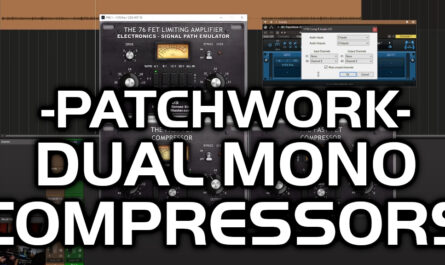


One thought on “Mac vs PC: Which Laptop On Stage?”