Videos Tutorials
Patching MIDI Effects & Instruments In PatchWork
 |
Patching MIDI effects in PatchWork is easier than in most DAWs (so much easier in fact that you may want to use PatchWork inside your favorite DAW to use MIDI … Read More |
Loading Impulse Responses In PatchWork
 |
It seems that very few people know, so it’s probably worth a blog post! Did you know that PatchWork includes an Impulse Response (IR) loader as a built-in plug-in? Also … Read More |
PatchWork 2.71: MIDI/Presets Navigation/SysEx & More!
 |
Blue Cat’s PatchWork 2.71 is here! Let’s see what’s new in this free update, the 38th release in 11 years! MIDI Clock & MTC Sync The application can now be … Read More |
How To Simulate Stereo Dual Rotary Speakers (A La David Gilmour’s “Doppolas”) With Plug-Ins
 |
Spinal Vibe offers a wide range of stereo options to simulate the recording of rotating speakers, but what if you want to reproduce dual rotary speakers configurations such as David … Read More |
Enhance Your Plug-Ins With PatchWork V2 [2024 Update]
![Enhance Your Plug-Ins With PatchWork V2 [2024 Update] Enhance Your Plug-Ins With PatchWork V2 [2024 Update]](https://www.bluecataudio.com/Blog/wp-content/uploads/2021/05/patchwork-plug-in-enhancer-300x189.jpg) |
Did you know that you can use Blue Cat’s PatchWork to extend the capabilities of your favorite plug-ins? That you can just “wrap” the plug-in(s) inside Patchwork to create an … Read More |
How To Solve Plug-In GUI Too Small On Hi Resolution Screens (Windows)
 |
Your favorite plug-in looks very small (and unusable) on your shiny new high resolution display (4K, 5K or more)? Don’t worry: call PatchWork to the rescue! With more and more … Read More |
How To Play Virtual Instruments With Your Mac Keyboard
 |
You know how it goes: a melody is coming at the tip of your fingers but you don’t have a keyboard around, just a computer…. Argh! That’s where PatchWork and … Read More |
How To Stereo Sidechain In Pro Tools
 |
As of 2024, side chain signals for plug-ins in Pro Tools are still mono only, which is quite limiting given today’s plug-ins capabilities for stereo enhancement. Here is a workaround … Read More |
External VST Side Chain In Da Vinci Resolve Fairlight With PatchWork
 |
Some DAWs do not have the ability to provide a side chain input for third party plug-ins. Da Vinci Resolve is one of them: side chain is only available for … Read More |
Mixing With PatchWork: A Virtual Patchbay In Your DAW
 |
Why would you want to put a virtual patch bay into your favorite DAW? Check this out! Join Carlo Libertini as he dives into the latest version of Blue Cat’s … Read More |
Using VST Plug-Ins In Pro Tools with PatchWork
 |
There are so many VST plug-ins available (many of them free), wouldn’t it be nice to load them in Pro Tools? Thanks to Blue Cat’s Patchwork, it is possible. Here … Read More |
PatchWork vs FaderHub: Plug-Ins Hosts Showdown
 |
With a quick look at product pages and tech specs, you may wonder first if PatchWork and Fader Hub are related in any way… And yet, they have lots of … Read More |
Blue Cat’s PatchWork As A Layer Machine
 |
In this video, Eric Burgess shows you how to use PatchWork as a “layer machine” with multiple virtual instruments loaded in parallel chains inside FL Studio. Check it out! Patchwork … Read More |
Bring Back The 90s: The Chorus Effect!
 |
Axiom (product page), Patchwork (product page), Late Replies (product page) and MB-7 Mixer (product page) all have in common this excellent Chorus effect! From classic modulation or vibrato effects up … Read More |
AI Generated Music with InstaComposer, Patchwork and Ableton Live
 |
As we were browsing on YouTube we stumbled upon this great video on eggnogagogo YouTube channel. In this video the musician is using the plugin InstaComposer from Waproduction (waproduction.com). This … Read More |
PatchWork in Pro Tools: Plug-Ins Parameters Automation
 |
When loading plug-ins inside PatchWork (or any of our other plug-ins hosts: MB-7 Mixer, Axiom, Late Replies, Fader Hub), you may want to automate their parameters within Pro Tools. To … Read More |
Control Multiple Plugins Easily with the Patchwork Macros Function
 |
In this video you will see how you can control many parameters from different plugins with Patchwork (product page). No more fishing for ever within several windows to adjust all … Read More |
How To Use Plug-ins with Your Electronic Drum Kit
 |
In this video we show how the Patchwork application can be used to play live with plug-ins and your electronic drum kit system. Basically, the idea is that if you … Read More |
PatchWork MIDI Control Surfaces Integration: Bidirectional Communication
 |
Did you know that PatchWork, like all our other plug-ins, now supports bidirectional communication with one or several MIDI controllers? Parameters can be modified both in the software and with … Read More |
Offloading Plugin Processing Onto a Remote Computer (Video)
 |
It is pretty cool when you harness the power of two plugins to solve a problem. In the video below you will see how to run a plugin in one … Read More |
Setup a MIDI Foot Controller For The Axiom Guitar Software
 |
MIDI is often a scary subject for guitar players. It does not have to be this way! In this video recorded with The Guitar Channel (theguitarchannel.biz) we are showing you … Read More |
Dual Mono Compressors With PatchWork
 |
Did you know that PatchWork, our universal patchbay for plug-ins, lets you process left and right channels separately, with different plug-ins? Here is an example with a dual mono 1176 … Read More |
How To Offload Plug-Ins Processing Onto Another Computer
 |
Sometimes you wish you could offload CPU usage to another computer by processing CPU-heavy plug-ins outside of your DAW, don’t you? Or you may simply want to use plug-ins that … Read More |
Ableton Live: Simple MIDI Multi-Channel Routing With Patchwork
 |
Ableton Live has some limitations regarding its MIDI routing capabilities that limit the usage of multi channel MIDI plug-ins such as InstaComposer to a single channel. It is really a … Read More |
REASON 12 – How To Use VST3s With Standard Features?
 |
A quick video tip today: did you know that PatchWork enables you to load VST3 plug-ins inside Reason 12? Read More |
How To Get Multi-MIDI Channel Outputs In Ableton Live with Patchwork
 |
Ableton Live has a limitation regarding the MIDI outputs of a VST plug-in: it can only go to a single channel, making MIDI plug-in such as Scaler a bit limited, … Read More |
Built-In Plug-Ins: What’s Included?
 |
As you are probably aware, Blue Cat’s PatchWork, MB-7 Mixer, Late Replies and Axiom are able to load third-party plug-ins. But did you know that they also all come with … Read More |
Tone Maps: A New Approach To Sound Design And Tone Control
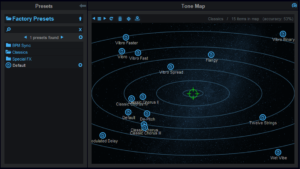 |
Initially designed to navigate presets in 2D and create new guitar amp tones in Destructor and Axiom by morphing between presets (See this tone explorer video for more details), tone maps … Read More |
Using The Same Plug-Ins Chains in Multiple DAWs
 |
Nowadays we often work with multiple Digital Audio Workstations (DAW), sometimes on different platforms (Windows/MacOS)… Wouldn’t it be nice if you could share your plug-in chains between DAWs, without having … Read More |
PatchWork V2: How To Open And Use VST & VST3 Plug-Ins In Pro Tools
 |
This video shows you how to load VST and VST3 plug-ins inside Pro Tools with the PatchWork AAX plug-in, and how to map the plug-ins parameters to automate them in … Read More |
Multicore Processing: What Is It, and Why Do You Care?
 |
A new multicore processing feature has been recently introduced to our plug-ins, to get the best real time performance out of modern CPUs. Let's see what's hidden behind this new feature, how it works and why you care about it for your audio effects and instruments. Read More |
Wavelab: How To Enhance Playback Monitoring With PatchWork
 |
Steinberg’s Wavelab has a limited number of slots available, and if you are using specific plug-ins for different monitoring solutions (headphones, studio monitors…), it is not easy to switch between … Read More |
PatchWork: Using Side Chain With Plug-Ins In Reason 11
 |
Did you know that you can manually choose the audio I/O for each individual plug-in loaded in PatchWork? This can be used to setup side chain inputs for plug-ins that … Read More |
The Andrew Scheps’ “Blue Cat” Dry/Wet Technique
 |
Andrew Scheps is famous for his parallel processing techniques, often linked to heavy compression and loudness increase, as shown with Metallica’s Death Magnetic incredibly loud album, and its seems he now … Read More |
Sound Like Allan Holdsworth With PatchWork And Third Party Plugins!
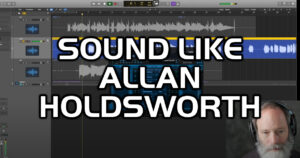 |
With its ability to load third party plug-in in parallel chains, Blue Cat’s PatchWork is the ideal plug-in to recreate complex sound textures. In this example, Chords of Orion shows … Read More |
Alternative Video Engine for Pro Tools Using Blue Cat’s Patchwork & VidPlayVST
 |
With its ability to load third party VST, VST3 or Audio Unit plug-ins, the Blue Cat’s PatchWork AAX plug-in opens up a whole lot of new possibilities for Pro Tools … Read More |
5 Reasons To Use PatchWork
 |
Blue Cat Audio’s PatchWork is a plug-in in which you can load up to 64 other plug-ins. How is that useful? Here are five reasons. 1. Easy management and recall … Read More |
How To Make Reverb Sound Good
 |
Blue Cat’s Axiom, Late Replies, Patchwork & MB-7 Mixer plug-ins all come bundled with a long list of built-in effects, including this unique Reverb plugin. Learn more about reverb settings, … Read More |
Parallel FX Chains In PatchWork
 |
With Blue Cat’s PatchWork, forget about multiple busses sends and complex routings within your DAW: you can create parallel effect chains right within the plug-in very easily, and reuse them … Read More |
How to Optimize a Windows Laptop for Low Latency Real Time Audio
|
|
Have you ever wished that you could use all your virtual instruments libraries for your keyboards or all these incredible virtual amps from your studio for your guitar or bass … Read More |
How To Do Mid/Side Processing With Any Plug-In
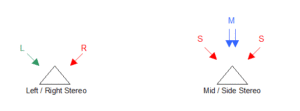 |
The traditional way to manage stereo streams is to use separate left and right channels sources. There is however another way: by recombining these left and right channels, you can actually … Read More |
How To Drag And Drop Plug-Ins With PatchWork 2.3
 |
Blue Cat’s PatchWork 2.3 is here, with drag and drop support for plug-ins! Let’s see how to use this new feature to streamline your workflow! >discuss this topic in the … Read More |
Loading VST3 and AU Plug-Ins In Reason 10
 |
Did you know that thanks to Blue Cat’s PatchWork, you can load Audio Units and VST3 plug-ins inside Reason 10? This video tutorial explains how! Blue Cat Audio Patchwork vst … Read More |
PatchWork: MIDI FX Plug-Ins With Virtual Instruments In Reason
 |
Did you know that PatchWork lets you use MIDI plug-ins inside Reason? Thanks to PatchWork’s ability to load third party plug-ins and route MIDI between them, you can easily use … Read More |
Running Guitar VST Plug-Ins In Pro Tools
 |
In this video Leon Todd shows you how he uses Blue Cat’s PatchWork to load multiple guitar VST plug-ins inside Pro Tools. As you know, Pro Tools can only load … Read More |
Using MIDI Plug-ins In Reason (Scaler, Instachord, Captain…)
 |
Reason is a great application, but it does not let you route MIDI events from one plug-in to another. Here is a video tutorial that shows how to use PatchWork … Read More |
PatchWork 2.1 – What’s New? A Closer Look!
 |
Let’s take a closer look at Blue Cat’s PatchWork 2.1 free update that was released today and explore some of its new features! 25 Built-in Audio Effects Blue Cat’s PatchWork … Read More |
PatchWork + Destructor + Late Replies – The Ultimate Guitar Combo?
 |
[Edit – all these tools are now available inside the Axiom application and plugin] Did you know that as a guitarist, with Blue Cat’s PatchWork as a host application (or … Read More |
Creating Custom Plugin Lists In Blue Cat’s PatchWork
 |
Did you know that you can save your favorite plug-ins settings so that they appear directly in the plug-ins list, instead of having to reload the plug-in from the file … Read More |
Hosted Plug-ins Automation
 |
Did you know that you can use automation to control the plug-ins hosted inside Blue Cat’s PatchWork or MB-7 Mixer V3? The example below uses PatchWork in Pro Tools 12, … Read More |
Any questions, comments? You want to submit your own tutorial to win a free license? Please post on our Forum!

