Did you know that you can use Blue Cat’s PatchWork to extend the capabilities of your favorite plug-ins? That you can just “wrap” the plug-in(s) inside Patchwork to create an enhanced version and get much more out of them?
Let’s see in details how your plug-ins can benefit from being loaded thru PatchWork!
More DAWs and Plug-in Formats Support
 If your favorite plug-in cannot be loaded in Pro Tools, Logic, Cubase, Live or Reason, don’t panic: it can probably be loaded thru Patchwork: PatchWork is available as a VST, Audio Unit, VST3 or AAX plug-in and can load third party VST, VST3 or Audio Unit plug-ins.
If your favorite plug-in cannot be loaded in Pro Tools, Logic, Cubase, Live or Reason, don’t panic: it can probably be loaded thru Patchwork: PatchWork is available as a VST, Audio Unit, VST3 or AAX plug-in and can load third party VST, VST3 or Audio Unit plug-ins.
PatchWork can also be loaded as a standalone application, so your plug-in can run almost independently, without having to launch a heavy full featured (and sometimes slow) DAW!
Mix (Dry/Wet) Control
 Your favorite plug-in does not have a dry/wet control? Just load it in Patchwork and use the mix knob to select the amount of wet vs dry signal, it’s as simple as that!
Your favorite plug-in does not have a dry/wet control? Just load it in Patchwork and use the mix knob to select the amount of wet vs dry signal, it’s as simple as that!
You are just a few clicks away from parallel compression, with any compressor plug-in!
Smooth Bypass & Tail Spillover
![]() Most plug-ins including delays or reverbs do not let the effect tail ring when bypassed, and sometimes they will even abruptly stop processing, resulting in audio glitches. While this is fine while doing A/B comparisons in a mixing environment, it can be a real problem when used to play live and activating/deactivating effects.
Most plug-ins including delays or reverbs do not let the effect tail ring when bypassed, and sometimes they will even abruptly stop processing, resulting in audio glitches. While this is fine while doing A/B comparisons in a mixing environment, it can be a real problem when used to play live and activating/deactivating effects.
Patchwork offers a “tail spillover” option that will let effect tail ring until it’s done. Wrap your plug-in inside PatchWork and use PatchWork’s smooth bypass (glitch free bypass) to overcome these limitations!
Idle Processing (no CPU on silence)
PatchWork is able to detect when fed with silence and it will stop processing audio when not required (tail ended, no virtual instrument loaded etc.). So if your plug-in or DAW does not implement this feature, you can wrap the plug-in into PatchWork and it will optimize CPU usage for you!
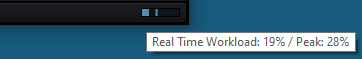
PatchWork also includes a CPU meter that lets you check how much CPU the hosted plug-in(s) is using.
Increased Polyphony with Multicore Processing
 Since PatchWork 2.5, parallel chains can be computed on separate CPU cores. If your virtual instrument does not spread its processing onto multiple cores, you can use PatchWork to do it for you and increase polyphony:
Since PatchWork 2.5, parallel chains can be computed on separate CPU cores. If your virtual instrument does not spread its processing onto multiple cores, you can use PatchWork to do it for you and increase polyphony:
Simply insert several instances on parallel chains, with a MIDI filter before (Plug’n Script has a MIDI range filter script that just does that for example) to limit the range of notes used by each instance:
When playing multiple notes at the same time, they will be spread across parallel chains (and across CPU core accordingly). And you can use more instances if you need even more polyphony!
Presets Browsing
 Many plug-ins have limited capabilities to manage presets. PatchWork has its own preset browser, with built-in search, folders support and more.
Many plug-ins have limited capabilities to manage presets. PatchWork has its own preset browser, with built-in search, folders support and more.
It is possible to save PatchWork presets for your wrapped plug-ins (plug-ins state is saved inside PatchWork presets) and use them instead of the original plug-ins presets.
You can now sort them, search by keyword, and even mix presets from different plug-ins, all in the same place.
MIDI Control
 PatchWork supports MIDI to load presets and control its parameters (with MIDI Bank Select, Program Change or MIDI CC messages).
PatchWork supports MIDI to load presets and control its parameters (with MIDI Bank Select, Program Change or MIDI CC messages).
A wrapped plug-in can benefit from these features too! For example, if you are using PatchWork to manage your plug-ins presets, you can load them via MIDI instantly (just activate PatchWork’s MIDI Program Change feature).
Individual parameters can also benefit from MIDI control via PatchWork: map the parameters of the wrapped plug-in (as shown in this video) and use MIDI learn on the mapped parameters to control them with any MIDI controller.
Macros [2023]
 It is now also possible to map several parameters of one or several plug-ins to a single macro parameter, so you can define macros that simplify the control of your favorite plug-in with very few knobs. Check out this tutorial for all details.
It is now also possible to map several parameters of one or several plug-ins to a single macro parameter, so you can define macros that simplify the control of your favorite plug-in with very few knobs. Check out this tutorial for all details.
Network Processing [2022]
 With the help of the Connector plug-in and its new “network slave” mode, PatchWork can run as an audio/MIDI processing server to transform your plug-in into a network-connected processor.
With the help of the Connector plug-in and its new “network slave” mode, PatchWork can run as an audio/MIDI processing server to transform your plug-in into a network-connected processor.
This lets you offload audio & MIDI processing on another computer for any of your plug-ins!
Oversampling [2023]
If your plug-in does not offer built-in oversampling and you would like this plug-in to process audio at a higher sample rate to avoid aliasing and improve the quality, no problem: PatchWork lets you choose a specific oversampling factor for every single plug-in loaded in a session! They can all operate at a different sampling rate, and PatchWork will report any extra latency to the host for plug-in delay compensation (PDC).
Legacy Intel Plug-Ins On Apple Silicon [2023]
If you are on Mac, you have probably noticed that some older plug-ins which are not Apple Silicon native cannot be loaded anymore in your favorite DAW. Don’t worry! If they happen to be available as 64-bit Intel Audio Units, you can load them thru PatchWork, which will bridge them for you thru Rosetta!
Hi DPI Scaling On Windows [2024]
 Your favorite plug-in looks very small (and unusable) on your shiny new high resolution display (4K, 5K or more)?
Your favorite plug-in looks very small (and unusable) on your shiny new high resolution display (4K, 5K or more)?
Don’t worry: call PatchWork to the rescue! It now offers a new “Auto Scale” option to solve this problem and let Windows scale the plug-in to the right size for you based on your screen scaling factor. Check it out!
Conclusion
As you can see, many plug-ins can do a lot more, just by being loaded inside PatchWork!
It is unfortunately not possible to go thru all PatchWork’s features here, but it has many other capabilities that may help you get the best of your plug-ins (built-in level meters, pre/post gain link, drag and drop from file system, Audio Unit MIDI FX support…).
If you do not own PatchWork already, you can download and try the free demo and see what it can do for you!





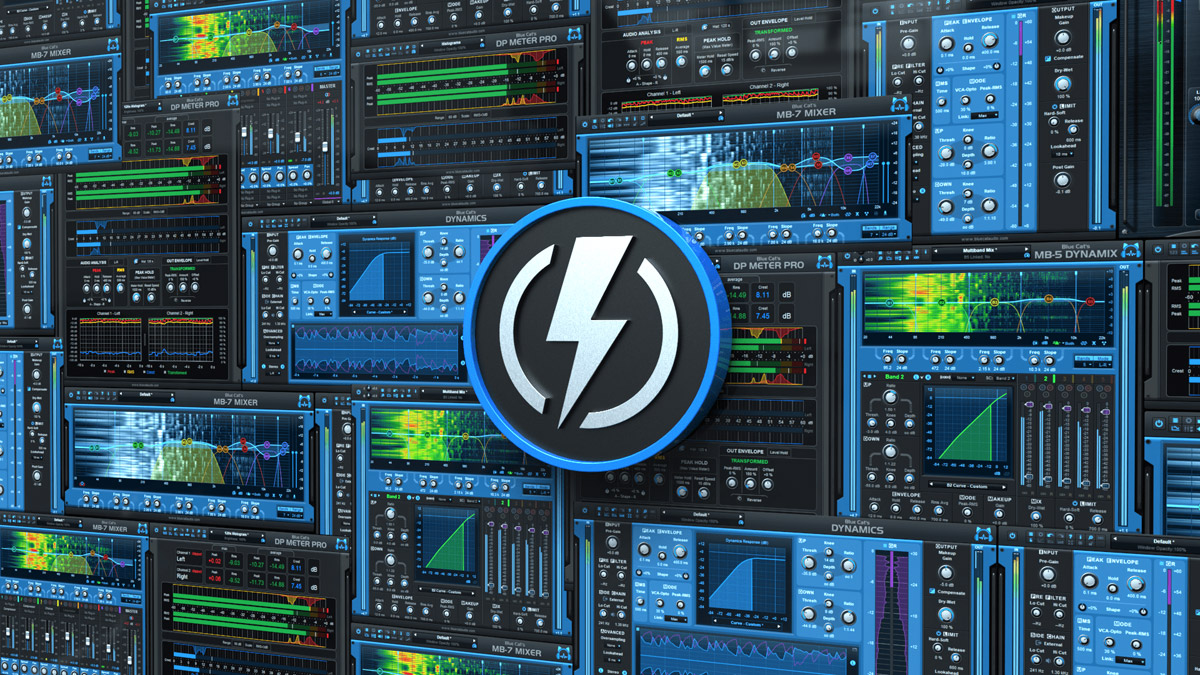
Great and timely article! I’ve had Patchwork for a while and have never really dug in to all of its features and taken the time to really learn it. I didn’t realize it could run standalone! I’ve been looking for a system wide monitoring tool, specifically with L/R channel swap and I just found it thanks to this article! I can’t wait to see it up tonight and load in my favorite monitoring plugins and make my own custom system-wide suite! Thanks!!!
Glad that you found it useful! PatchWork has indeed evolved quite a bit over the past decade, so it’s easy to miss a few improvements!
Hi Blue Cat! Quick yes/no question: can Patchwork run multiple synth VSTs in parallel, each with its own FX chain? In other words:
MIDISource -> VST1 ->fx1a -> fx1b ->..
MIDISource -> VST2 ->fx2a -> fx2b ->..
…
I do own PlugNScript, love it! Hoping Patchwork can do the above so I can buy that too 🙂
Sure, that’s what parallel effect chains are for. You may want to have a look at the manual to get more information about the signal flow. Check out the demo too!
*Wow*, thank you for the quick reply, and, GLAD!
I will certainly play around w/ it, most likely buy it. I have tried Unify, Plugin Buddy, Cantabile, Freestyle, Gig Performer, Pedalboard, Bespoke, Synth Modular, Element [I’m thorough/exhaustive, lol!], they all lack in different ways 🙁 Hoping Patchwork will be ‘the’ thing that does it for moi 🙂
It would be great if we could load AAX plugins into Patchwork. AIR wants me to buy VST versions of my plugins to run on Reaper.
It would be nice indeed, but that’s not likely that it will happen one day, as AAX is the property of AVID and it will probably never be opened to third parties for hosting.
Hello, I love your patchwork software but… It would be great if the patchwork ( that I own since a few years now) stand alone app could accept a .vst3 or .dll as command line argument this way I could use it to simply load ANY vst without a daw in ms windows . I am doing this actually using another host to achieve this « double click file association » but unfortunately it us supporting only VST2 plugins. Thanks in advance for implementing this feature one day
Loading a VST with a command line does not make much sense for PatchWork as it would have to know where to load it in the matrix. However you can save some presets with some VSTs and load them with the command line. PatchWork indeed accept preset files as input. It is almost equivalent, it just requires to pre-save a preset file.
Unfortunately, it’s not that simple. Creating a preset for each plug-in is far too complicated. Especially when testing a number of new VST plug-ins, the ability to simply double-click the plug-in files and quickly start them in a (simple) host is extremely practical and time-saving. It would be sufficient to provide a simple matrix with just one slot for this case and load the plug-in to be tested into it. That would be a really enormous enrichment for the otherwise brilliant Patchwork application.
Well if the app is already opened, it only takes a drag and drop of the file onto the plug-in slot to open it. Is it THAT different in your use case?
Hi there B.C.A.
I have bought Patchwork a few months ago mainly because I’m working with Pyramix 10
on Windows 7 . Pyramix 10 does not load VST3 plugins ( only VST2) so now I can via Patchwork.
I find that the VST3 plugins work great but I cannot automate parameters inside the plugins !
Can you give me some tips how to do that ?
Thank you for replying…
Kind regards,
Charly
You can definitely automate the parameters. To make plug-in parameters available to the host, you first need to map them to PatchWork macros, as explained here: https://www.bluecataudio.com/Blog/tip-of-the-day/hosted-plug-ins-automation/