Your favorite plug-in looks very small (and unusable) on your shiny new high resolution display (4K, 5K or more)? Don’t worry: call PatchWork to the rescue!
With more and more DAWs and host applications supporting Hi DPI Scaling on Windows lately, you have probably realized that some older plug-ins that do not support native scaling have become unusable, as their user interface looks tiny on high resolution screens, as you can see for example here with Arturia’s legacy free Minimoog V Original plug-in:
But there’s good news for you! The latest version of Blue Cat’s PatchWork (2.7) offers a very handing “auto scale” option that forces the plug-in window to open in “legacy system scaling mode”, which makes Windows scale the user interface for you, regardless of your DAW’s Hi DPI scaling capabilities.
All you have to do is click on the plug-in slot and select the auto scale option:
And voilà! You can now use the plug-in, which displays with the appropriate size!
Of course it looks a bit blurry, but you should be able to read the labels and use the controls! Another benefit is that it supports multi-monitor scaling, so it will scale to the appropriate size if you move it to another monitor with different scaling factor.
Extra tip: you can save the plug-in and the scaling option as a favorite so that it appears in the menu and loads directly with the appropriate size!
Enjoy!
Note: this option is also available in our other plug-ins that can load third party plug-ins: Blue Cat’s Axiom, Late Replies and MB-7 Mixer.
Note: it seems that some particular (old) plug-ins are having issues displaying extra (modal) popup windows in this mode. You may have to close them manually by finding them in the toolbar to get back to your session.
>discuss this topic in the forum
Looking for more tips to enhance your plug-ins with PatchWork? Check this out!




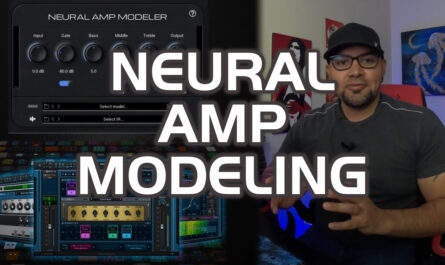


One thought on “How To Solve Plug-In GUI Too Small On Hi Resolution Screens (Windows)”