Videos
Bring Back The 90s: The Chorus Effect!
 |
Axiom (product page), Patchwork (product page), Late Replies (product page) and MB-7 Mixer (product page) all have in common this excellent Chorus effect! From classic modulation or vibrato effects up … Read More |
Built-In Plug-Ins: What’s Included?
 |
As you are probably aware, Blue Cat’s PatchWork, MB-7 Mixer, Late Replies and Axiom are able to load third-party plug-ins. But did you know that they also all come with … Read More |
Tone Maps: A New Approach To Sound Design And Tone Control
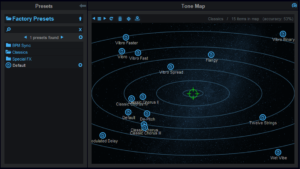 |
Initially designed to navigate presets in 2D and create new guitar amp tones in Destructor and Axiom by morphing between presets (See this tone explorer video for more details), tone maps … Read More |
Multicore Processing: What Is It, and Why Do You Care?
 |
A new multicore processing feature has been recently introduced to our plug-ins, to get the best real time performance out of modern CPUs. Let's see what's hidden behind this new feature, how it works and why you care about it for your audio effects and instruments. Read More |
MB-7 Mixer: The Box Of Audio Magic
 |
Multiband processing with your favorite VST/AU plugins: Multiband processing opens up a new world of possibilities for creative producers. Traditionally, this has been a technique used by mastering engineers to … Read More |
Blue Cat’s MB-7 Mixer: Everything You Need To Know
 |
Here is a comprehensive review and tutorial video by Benoni Studio. He tells you all about the MB-7 Mixer plug-in! Blue Cat’s MB-7 Mixer is a multi-band plugin that gives … Read More |
How To Make Reverb Sound Good
 |
Blue Cat’s Axiom, Late Replies, Patchwork & MB-7 Mixer plug-ins all come bundled with a long list of built-in effects, including this unique Reverb plugin. Learn more about reverb settings, … Read More |
MB-7 Mixer: The Multi-Band Everything Plug-In
 |
With its ability to apply effects and even third party plug-ins on up to 7 separate frequency bands, the MB-7 Mixer plug-in is indeed a multiband-everything plug-in. In this video … Read More |
How To Do Mid/Side Processing With Any Plug-In
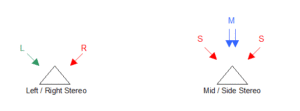 |
The traditional way to manage stereo streams is to use separate left and right channels sources. There is however another way: by recombining these left and right channels, you can actually … Read More |
Blue Cat’s MB-7 Mixer (Multiband Matrix) Explained
 |
In a few words The MB-7 Mixer is a mechanism that separates the signal into multiple frequency bands and allows you to add the process you want to each band … Read More |
Enhancing Mono Claps with Blue Cat’s MB-7 Mixer
 |
Have you ever thought about using multiband processing to enhance the stereo perception of a track? In this example, Jerry Mateo shows you how you can enhance a mono percussion … Read More |
MB-7 Mixer: Grouping Controls Across Instances
 |
Did you know that you can link the controls of several instances of the MB-7 Mixer plug-in (volume faders but also pan pots and more), even on different tracks? Jerry … Read More |
MB-7 Mixer Automation Tip
 |
In this video, Jerry Mateo shows you how simple it is to automate third plug-ins loaded inside the MB-7 Mixer in your DAW. This example uses Studio One, but it … Read More |
Hosted Plug-ins Automation
 |
Did you know that you can use automation to control the plug-ins hosted inside Blue Cat’s PatchWork or MB-7 Mixer V3? The example below uses PatchWork in Pro Tools 12, … Read More |
VST3 Plug-In ID Changes on Mac
 |
Despite all our efforts, sometimes bugs are not caught before the software is released, and this one has an impact on VST3 users on Mac, so we’d like to share … Read More |
Save Favorite Plug-Ins and Settings & Reload From Menu
 |
Did you know that with PatchWork V2 and MB-7 Mixer V3 you can save your favorite plug-ins (and their entire configuration) to reload them directly from the plug-in menu? Here is … Read More |
MIDI Connectivity & Side Chaining
 |
Did you know that all our plug-ins can be connected together via MIDI or automation? This tutorials demonstrates these capabilities to perform side chain compression on the lower part of the … Read More |
Everything You Need To Know About the MB-7 Mixer
 |
Blue Cat’s’MB-7 Mixer is one of our most feature-rich plug-in: it combines multiband processing, third party plug-ins hosting, mid/side processing, side chain support, MIDI and automation generation, multiple instances communication … Read More |
Multiband Side Chain with the MB-7 Mixer Plug-In
 |
In this video, you will learn how to use the extra side chain input of the Blue Cat’s MB-7 Mixer plug-in to create multiband side chain effects with sub-plug-ins. Read More |
Your Own (Free) Plug-Ins Browser with Icons on Mac
|
|
Did you know that you can use custom icons for your plug-ins on Mac? We have already shown in previous tutorial how to organize your plug-ins on Mac, and how … Read More |
Organize Your Plug-Ins on Mac
 |
Your VST or Audio Units plug-ins folder looks like a huge mess? Having a hard time finding your plug-ins when loading them from Blue Cat’s PatchWork or MB-7 Mixer? Organize … Read More |
What’s New In PatchWork 1.5 & MB-7 Mixer 2.4
 |
This new release mainly brings stability and compatibility improvements with many plug-ins, but we couldn’t help adding several new features to enhance your workflow: MIDI FX Support Blue Cat’s PatchWork … Read More |
Ensuring Maximum Mac/Windows Compatibility With Blue Cat’s PatchWork and MB-7 Mixer
 |
Both Blue Cat’s PatchWork and Blue Cat’s MB-7 Mixer are able to host third party plug-ins. When systems are configured properly, it is possible to share presets, settings and host … Read More |
Dynamic Latency Compensation in Cubase and Nuendo
 |
When using Blue Cat’s PatchWork or MB-7 Mixer with audio plug-ins that add latency to the signal (for example plug-ins that run on specific DSP chips), our plug-ins dynamically report … Read More |
MB-7 Mixer 2.03: tempo sync and AudioSuite are here!
 |
We have just issued a new update for Blue Cat’s MB-7 Mixer: V2.03 is here, bringing tempo sync support as well as AudioSuite for AAX. Also, this update fixes compatibility … Read More |
Kick Drum Replacement With Multiband VSTi Hosting
 |
In this video, Russ Hughes from Pro Tools Expert shows you how to replace only the kick drum of a mixed drums track with the sound of a virtual instrument. … Read More |
Multiband VST Instruments Hosting? Not a Bad Idea After All!
 |
Even though it was not designed for such purposes, Blue Cat’s MB-7 Mixer v2 has been heavily used to host VST virtual instruments (VSTi) in applications that do not support them … Read More |
Blue Cat’s MB-7 Mixer: Support for VST Shell Plug-Ins is Coming
 |
Some VST plug-ins are only available as “shell” plug-ins (a special type of VST plug-in that contains multiple plug-ins in a single file). As you can see below, support for … Read More |
Eating Our Own Cat Food: Self Spectrum Sanity Check Passed!
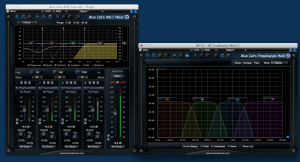 |
There is nothing like eating your own dog cat food and use the tools that you sell for your own work. So we have decided to take benefit from Blue … Read More |
Widening Vocals with Blue Cat’s MB-7 Mixer
 |
Today’s tip of the day is once again brought to you by Dan-D. Check out his tutorial showing how to spice-up mono vocals with Blue Cat’s MB-7 Mixer, by splitting … Read More |
Blue Cat’s MB-7 Mixer 1.0 Walkthrough
 |
A complete walkthrough of the new MB-7 Mixer 1.0 multiband re-mixing plug-in is available! Dan-D is pretty excited about the Multi-band 7 Mixer from Blue Cat! Check it out! Read More |
Tutorial - Spectral Response (EQ Curve) Matching with Blue Cat's FreqAnalyst Multi
 | In this tutorial you will learn how to match the frequency response of a third party piece of software or hardware with a standard EQ or spectrum manipulation plug-in. For this purpose, we will use th... Read More |
Tutorial - Using MIDI Connectivity in a Modular Host (Plogue Bidule)
 | This tutorial shows you how to use the MIDI connectivity of our plugins in a modular host such as Plogue Bidule. We are using the Mac version of Bidule in this tutorial. The scenario here is very sim... Read More |
Tutorial - Using Blue Cat Audio plugins connectivity in Reaper
 | This tutorial shows how to use our plugins MIDI connectivity within Reaper. We use Blue Cat's Dynamics plugin as an example, but you can use any other audio plugin which provides output parameters, su... Read More |
Tutorial - Connecting plug-ins together in Logic for advanced side chain effects
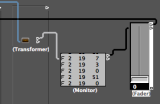 | This tutorial shows how to use the connectivity capabilities of our plugins within Logic. We use Blue Cat's DP Meter Pro plugin (DPMP) as an example, but you can use any other audio plugin which provi... Read More |
Tutorial - Using Blue Cat Audio plug-ins connectivity in Pro Tools
 | This tutorial shows how to use the MIDI connectivity of our plugins within Pro Tools. We use Blue Cat's DP Meter Pro plugin as an example, but you can use any other audio plugin which provides output ... Read More |
Tutorial - Real Time Side Chain Multiband Dynamics
 | This tutorial shows how to perform multi band side chain compression, ducking or gating with Blue Cat's MB-5 Dynamix and Blue Cat's MB-7 Mixer. "Side chaining" consists in using the si... Read More |
Any questions, comments? You want to submit your own tutorial to win a free license? Please post on our Forum!

