The new Apple M1 Macs have been available for a few months now, and the new M1 processor has been reported to bring huge performance gains for multiple CPU benchmarks.
Raw CPU performance is one thing, but what’s up with these new machines for real time audio? Do they really perform better than Intel Macs?
We have tested for you the latest previews of two of our flagship products, Axiom and PatchWork, optimized for both Intel and Apple Silicon (M1) processors. Let’s see what the tests revealed!
Hardware Configurations & Test Conditions
 The machines used for the benchmark are top of the line 13 inches MacBook Pros:
The machines used for the benchmark are top of the line 13 inches MacBook Pros:
- Apple M1 MBP with 16 GB RAM (2021), with 4 “high perf” CPU cores, and 4 “high efficiency” cores.
- Intel Core i7 MBP with 32 GB RAM (Late 2020), with 4 CPU cores & Hyperthreading.
Both machines are running the latest versions of the system they were delivered with: the M1 is running the latest iteration of Mac OS Big Sur, while the Intel is running the latest iteration of MacOS Catalina.
All tests were performed at 44.1 kHz, with an RME Babyface Pro FS audio interface (that provides native Apple M1 drivers).
Note: no third party host application nor plug-in was used during these tests: we have been running PatchWork or Axiom as standalone applications or loaded as plug-ins inside of of them. They both contain a wide variety of built-in effects with very different algorithms, so they are good candidates for such performance tests. The latest previews also offer a multicore mode, so both single and multicore performance could be tested.
About the Apple M1: the new M1 processor (“Apple Silicon”) has an entirely new architecture based on ARM cores, using different instructions than the Intel x86 processors. On an M1 Mac you can either run native Apple Silicon applications optimized for this processor, or run applications that were originally created for an Intel processor. In this case, the Rosetta 2 software translates the Intel instructions into ARM instructions that can be understood by the new processor. So it is not optimal but lets you run older software that was not rebuilt for the new architecture.
Lowest Latency Tests
In order to record or play music live with a computer, you want to be able to process audio at low latencies (with no audio dropouts).
Lowest Latency Without Dropouts
For our first test, we have loaded a “standard” Axiom preset (with an amp and a few effects) and reduced the latency until audio drop outs started to occur:
Apple M1 Apple M1(Rosetta) Intel Min Latency 2.7ms 2.7ms 3.2ms
On the Apple M1, we actually reached the limits of the audio interface (it would not offer lower latency) before any single dropout would be heard, which means that the machine is not the limit!
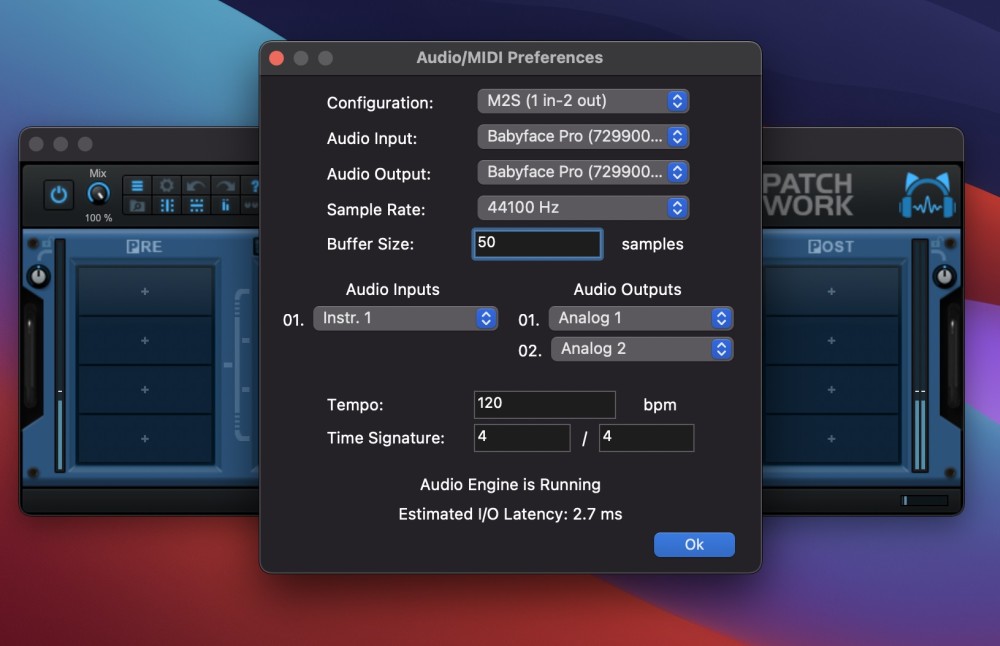 On the Intel Mac however, while the average CPU usage was still quite low, audio dropouts would occur at latencies lower than 3.2 ms.
On the Intel Mac however, while the average CPU usage was still quite low, audio dropouts would occur at latencies lower than 3.2 ms.
CPU Performance At Lowest Possible Latency
At this lowest possible latency, we measured the CPU usage (with the CPU workload meter built into the applications) on both machines:
Apple M1 Apple M1(Rosetta) Intel Average CPU 18% 29% 32% Average CPU (multicore) 19% 29% 32%
The single core test uses a preset with a single amp and effect chain (computed on a single core), whereas the multicore test uses the “Solo Shimmer” preset that uses two amps and effects chains in parallel, in multicore mode:

Even at a lower latency (2.7ms vs 3.2ms), the Apple M1 is faster than the Intel Mac, either in native mode or when running thru the Rosetta translator.
As expected, we can also see that the native Apple M1 software runs much faster than the Intel version translated by Rosetta 2, so it’s definitely worth using the native Apple M1 versions when possible.
Max Number of Instances
Still at the same lowest latency, the Patchwork application was used to load several instances of Axiom in parallel chains (all with the same “standard” preset) to see how many could be running at the same time before getting audio drop outs:

Apple M1 Apple M1(Rosetta) Intel Max Instances 4 2 2 Max Instances (multicore) 8 3 4
As you can see, we could load twice as many instances on the Apple M1 machine, in both single and multi core modes, even at a lower latency!
Low Latency Tests @128 samples (8 ms)
To strictly compare Apples with apples (pun intended…), let’s see how they compare with the same latency, with a bit of headroom.
The exact same tests were performed with 8 ms latency:
Apple M1 Apple M1(Rosetta) Intel Average CPU 8.9% 11% 13% Average CPU (multicore) 9.9% 12% 18% Max Instances 13 9 5 Max Instances (multicore) 29 22 19
Here again we can observe that the M1 is much faster than the Intel Mac and can process more instances of the same plug-in, even when running the Intel app though Rosetta. The performance gain is particularly impressive on a single core, with almost 3 times more plug-ins loaded (vs almost +50% on multiple cores).
These figures are confirmed at higher latencies. Example @192 samples (12.4 ms):
Apple M1 Apple M1(Rosetta) Intel Max Instances (multicore) 43 N/A 29
Other Observations
Another thing that we noticed during the stress tests is that while the Intel Mac fans would kick in pretty quickly, the M1 Mac would stay cool, and we are still to hear any fan noise yet! This M1 machine is dead quiet, which is really appreciated when working with audio!
It also seems that the accessing the SSD is much faster too: loading plug-ins is very fast, even when the user interfaces load many graphics resources.
Last but not least, graphical user interface performance seems to be improved a lot too: a quick look at the CPU and GPU usage in the activity monitor seems to confirm that it uses much less resources.
Conclusion
![]() The new Apple M1 Macs are definitely winners for real time audio processing: when running in native mode, they greatly outperform the most recent Intel Macs, with absolutely no fan noise!
The new Apple M1 Macs are definitely winners for real time audio processing: when running in native mode, they greatly outperform the most recent Intel Macs, with absolutely no fan noise!
And even if you really have to run older apps and plug-ins that have not been optimized for the M1 processor yet, it may still run faster!
So if you still have a doubt that laptops with software can replace high-end hardware audio processors, try these new Apple Silicon Macs: they are simply incredible for this job!





1. Roumors say that the internal harddrive is not expected to last that very long due to intense use!?
You can’t replace it, big risk You have to buy a hole new computer?
2. Waiting for third party plug’s to be native.
3. Waiting for hardware to get native drivers.
There are indeed still a few open questions if you want to do the switch!
ummmm, cant you just use a external drive then ?