Videos
Fader Hub & Tascam Model 12: Live Mixer & Recorder
 |
The Tascam Model 12 mixer can act as both an audio interface and MIDI controller. With 8 channels and a master fader, it perfectly fits Fader Hub‘s design. When DAW … Read More |
How To Handle SysEx in Plug’n Script
 |
With Plug’n Script 3.5 you can now handle MIDI SysEx (System Exclusive) events. Let’s see in details how this works in a MIDI script. MIDI System Exclusive Syntax In MIDI, … Read More |
Free Wah Auto-Engage Script for Plug’n Script
 |
When controlling a virtual Wah pedal with an expression pedal via MIDI, it is convenient to have a built-in tip switch to activate the Wah effect when pushing the pedal. … Read More |
Getting Started With Audio Plug-Ins Prototyping
 |
Wondering how to get started with Plug’n Script and write your first audio processing script? Check out this tutorial, brought to you by MA Audio! This is a really basic … Read More |
Plug’n Script – Native C++ Plug-In Tutorial
 |
Plug’n Script is an audio and MIDI scripting plug-in and application that can be programmed to build custom effects or virtual instruments, without quitting your favorite DAW software. This video posted by … Read More |
Plug’n Script: Unison Oscillators at Beat Frequency (Tempo-Synced)
 |
Florian Mrugalla’ PNS series continues, with an original approach to oscillators today. Check it out! “Usually you want the unison frequency between two oscillators to depend on the current note’s … Read More |
DSP Parameters Smoothing With Plug’n Script
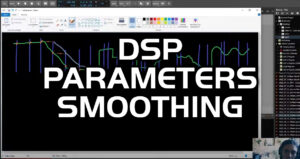 |
In today’s episode, Florian Mrugalla explores the various possibilities for parameters smoothing and how it affects the sound of your DSP code. No Smoothing, Block-based smoothing, Linear Smoothing, Lowpass Smoothing… … Read More |
Plug’n Script: ProcessBlock vs ProcessSample
 |
Plug’n Script provides two ways to process incoming audio, either sample by sample, with the processSample function, or block per block (groups of samples), with the processBlock function. In today’s … Read More |
JSON Parser for AngelScript
 |
As you may know, Angelscript is the scripting engine used by KUIML, our user interface description language for all our plug-ins, and can also be used to write DSP processing … Read More |
Lagrange Interpolation Wavetable With Plug’n Script
 |
Today Florian Mrugalla investigates how to implement a wavetable with Lagrange interpolation in Plug’n Script, check it out! This video is not very mathy, so you might want to check … Read More |
A Simple Vibrato Plug-In With Plug’n Script
 |
In this new episode of his PNS series, Florian Mrugalla explores a new type of modulation effect: vibrato. Enjoy! Programming a simple vibrato-effect by resampling the input signal with the … Read More |
Building A Basic Compressor With Plug’n Script
 |
Here is a new tutorial for Plug’n Script by Florian Mrugalla, building a very basic compressor, using the envelope follower built in the previous episode to apply gain reduction in … Read More |
Creating A Delay Plug-In With Tempo Sync In Plug’n Script
 |
In today’s episode, Floran Mrugalla deep dives into an unavoidable time-based effect: delay! This tutorial covers both feed forward and feedback delays and how to create such effects in Plug’n … Read More |
A Wavetable Oscillator With Spline Interpolation
 |
In this new episode, Florian Mrugalla explores wavetable synthesis and the various types of interpolation to build a simple synthesizer plug-in. If you want to check the source code for … Read More |
Build Your First Plug-In With Plug’n Script: Waveshaper
 |
Florian Mrugalla’s PnS Series continues, with a tutorial about how to create one of the most basic plug-ins with Plug’n Script, a wave shaper. It’s just the simplest thing you … Read More |
Plug’n Script: The processBlock Function
 |
In today’s episode of his series about Plug’n Script, Florian talks about the processBlock function in a DSP script and the various ways you can implement it, check it out! … Read More |
How To Make A Step Sequencer With Plug’n Script
 |
In today’s episode of his PnS series, Florian gets very practical and explains you how to build a simple step sequencer with Plug’n Script, check this out! The source code … Read More |
DSP: About Decibels and Amplitude
 |
Today, in his PnS series of tutorials, Florian Mrugalla talks about amplitude and decibels, a basic foundation that you have to understand before diving deeper into DSP (Digital Signal Processing) … Read More |
Getting Started with Plug’n Script
 |
Florian Mrugalla recently started a series of tutorials about Plug’n Script to help you get started with our plug-in that lets you creates your own plug-ins. Check it out! “In … Read More |
Programming The Simplest Reverb In Plug’n Script
 |
Want to learn the basics of reverb development? You are in the right place! In this new tutorial, Florian Mrugalla shows you how to program the simplest reverb DSP algorithm … Read More |
How To Make A VST, Audio Unit or AAX Plug-In, In 20 Minutes!
 |
Have you ever wondered how you could create your own audio or MIDI plug-ins, without headaches, deep knowledge of C, C++, compilers and linker errors? Ilya Orlov (also known as … Read More |
Plug’n Script: Building A Plug-In Without Much Coding
 |
Florian Mrugalla‘s video is an introduction to Plug’n Script, our plug-in that lets you create your own plug-ins without much coding. In this example, Florian builds a simple pitch shifter … Read More |
LetiMix Custom Skin Add-On For Plug’n Script: Tutorial
 |
Did you know that LetiMix had created a custom skin to make custom plugin development with Plug’n Script even easier? Here is a tutorial that shows the main features that … Read More |
How To Create AAX Plug-Ins For Pro Tools And Media Composer
 |
With Plug’n Script 3.2 you can now export your audio and MIDI plug-in creations as AAX plug-ins that can be loaded directly into AVID’s Pro Tools or Media Composer on … Read More |
VST3 Plug-In ID Changes on Mac
 |
Despite all our efforts, sometimes bugs are not caught before the software is released, and this one has an impact on VST3 users on Mac, so we’d like to share … Read More |
Blue Cat’s Plug’n Script 2.0 Is Out!
 |
We are happy to announce the release of Blue Cat’s Plug’n Script 2.0. This new version brings many improvements, such as an extra side chain input and multiple auxiliary outputs, native … Read More |
Using MIDI FX in Pro Tools
 |
Did you know that you can use AAX plug-ins as MIDI Effects in Pro Tools? AAX plug-ins can receive MIDI events, modify them, and send them to another plug-in. Yes, … Read More |
Plug’n Script 1.1: What’s New?
 |
We are happy to unleash Blue Cat’s Plug’n Script 1.1 today, with a couple of improvements and fixes for this new scripting plug-in. Let’s have a look at the main … Read More |
Tutorial - Using MIDI Connectivity in a Modular Host (Plogue Bidule)
 | This tutorial shows you how to use the MIDI connectivity of our plugins in a modular host such as Plogue Bidule. We are using the Mac version of Bidule in this tutorial. The scenario here is very sim... Read More |
Tutorial - Using Blue Cat Audio plugins connectivity in Reaper
 | This tutorial shows how to use our plugins MIDI connectivity within Reaper. We use Blue Cat's Dynamics plugin as an example, but you can use any other audio plugin which provides output parameters, su... Read More |
Tutorial - Connecting plug-ins together in Logic for advanced side chain effects
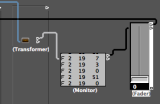 | This tutorial shows how to use the connectivity capabilities of our plugins within Logic. We use Blue Cat's DP Meter Pro plugin (DPMP) as an example, but you can use any other audio plugin which provi... Read More |
Tutorial - Using Blue Cat Audio plug-ins connectivity in Pro Tools
 | This tutorial shows how to use the MIDI connectivity of our plugins within Pro Tools. We use Blue Cat's DP Meter Pro plugin as an example, but you can use any other audio plugin which provides output ... Read More |
Any questions, comments? You want to submit your own tutorial to win a free license? Please post on our Forum!

