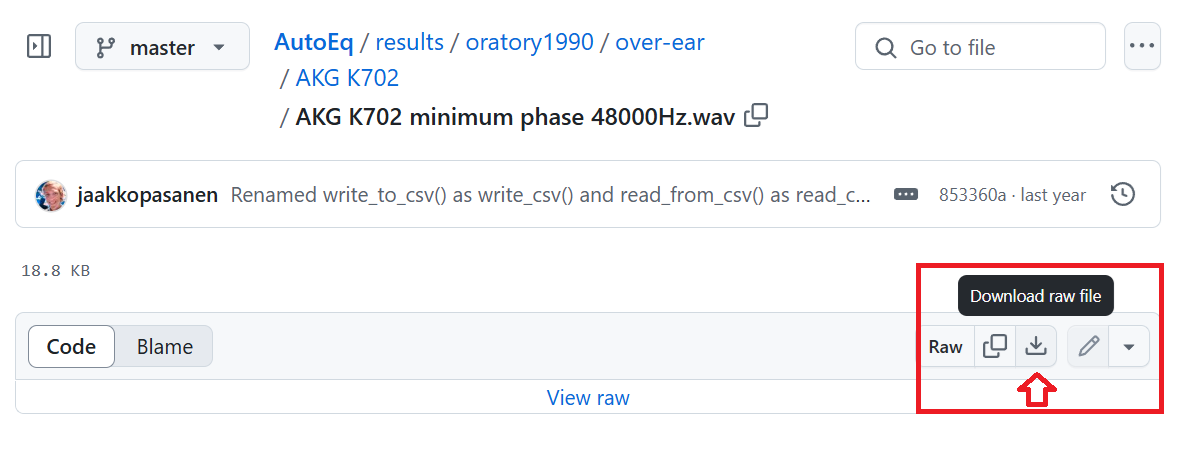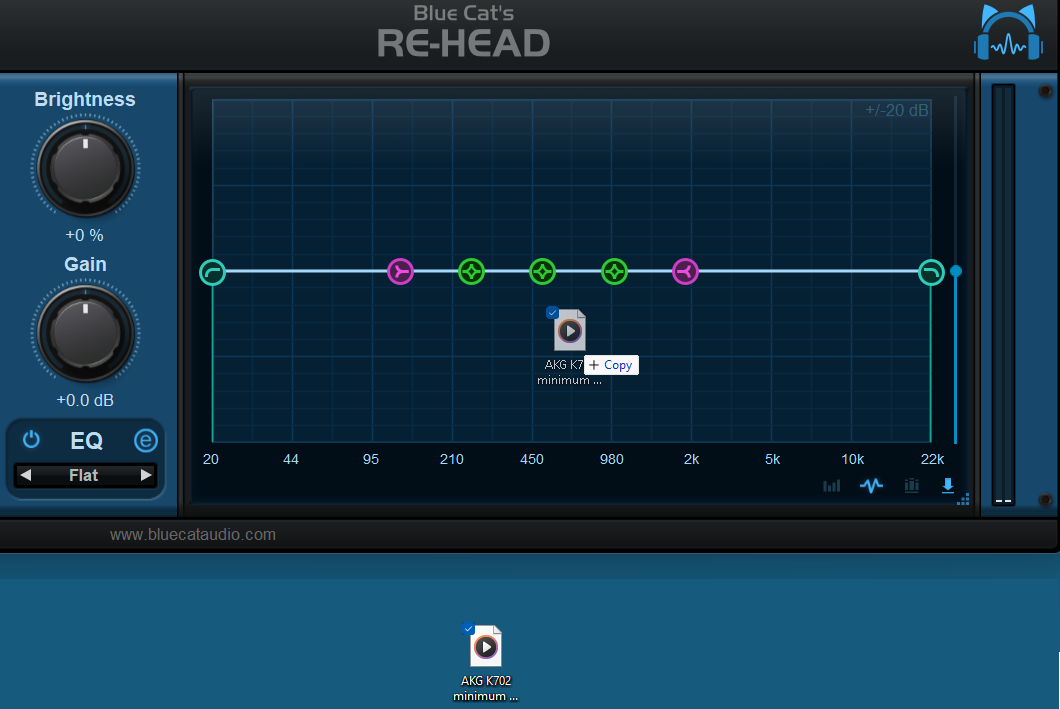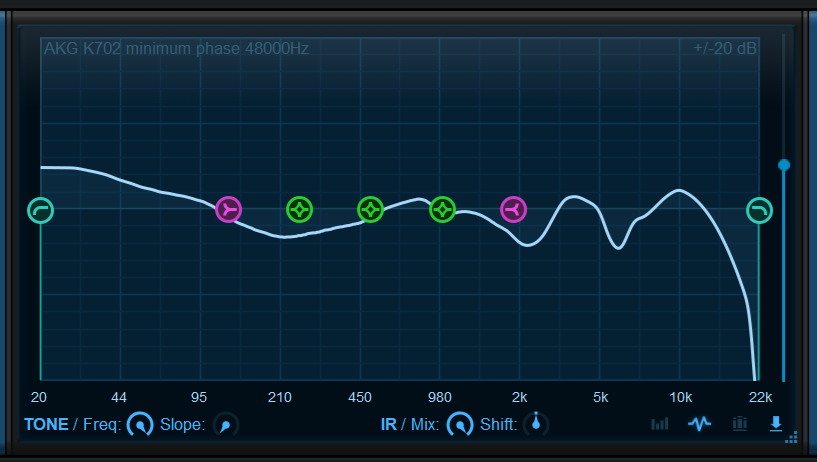Did you know that thanks to its ability to load impulse responses, Re-Head gives you access to hundreds of free correction curves for headphones?
The AutoEQ repository indeed offers free equalization profiles (MIT license) for headphones correction, and most of them are available as impulse responses (wav files). Here is how you can easily find a correction file for your particular headphones and load it into Re-Head.
Searching The AutoEQ database
In our example here we are using an AKG K702 model. Let’s go to the Auto EQ repository and search for this model on the page:
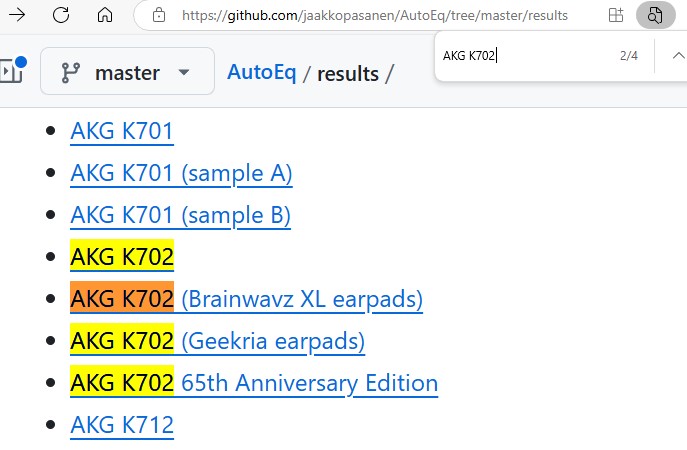
Downloading the IR
Found it! Let’s click on the link and download the impulse response (wav file):
Loading the IR into Re-Head
It’s now time to open Re-Head and display the EQ section:
You can now simply drag and drop the impulse response file onto the EQ to load the IR and apply the correction curve:
And voilà! The correction curve is now applied to your signal by Re-Head!
Calibrating For Your Headphones
You can now adjust the response to your own unique pair of headphones with the EQ (remember that every single instance of a model of headphones is different).
You can use this curve as a starting point. Like any other monitoring system, Re-Head and your headphones should indeed be calibrated to your liking based on reference mixes that you know very well.
Enjoy!