All audio professionals and musicians know it: listening to music on headphones sounds unnatural and causes ear fatigue, whereas the same experience with speakers or when listening to instruments directly in a room does not have the same problems.
Why? And how can this be fixed? That’s the questions we propose to answer in this article.
The Main Problem With Headphones
To understand the issue, let’s see how the sound is affected during its transmission between an instrument and your eardrums.
When listening to someone playing in a room, the sound emitted by the instrument is affected by the room, and before reaching the ear drums, it is also altered by the shape of the body (mainly the head and the ears):
instrument > room > head and ears > eardrum
The shape of the head and ears is indeed not neutral, and it acts as a filter which changes depending on where the sound comes from. That’s how the brain is capable of locating a sound source.
Listening to a recorded instrument on speakers adds some more filtering, caused by the recording and sound reproduction systems. Everything else remains the same:
instrument > room > mic > speakers > room > head and ears > eardrum
Let’s simplify by considering that the the recording room is either negligible or part of the sound of the instrument. We get:
instrument > mic > speakers > room > head and ears > eardrum
So if the [microphone / speakers / listening room] combination is transparent enough (that’s the goal we all try to achieve with studio setups or high fidelity systems), then it is very similar to the experience of listening to the instrument in a room. Great, that’s what we want!
Now let’s see what is happening with headphones: if the amplification system is transparent enough, the signal now goes straight from the microphone onto the eardrum, ouch!
instrument > mic > headphones > ear drum
While you may be happy to get rid of your room here if the acoustics is not very good (or if it was already recorded with the instrument), a vital piece is now missing in the chain: the head and ears. It sounds as if the instrument was inside your ear! Hence the very unnatural and unpleasing “in your face” sensation: try to stick your ear on the back of a piano for a minute… Even if it is not played loud, you will find the tone very bright and unpleasing: your brain is not used to it. That’s exactly what happens when you listen with headphones.
The good news is there is a way to fix this problem.. Let’s see how!
A Natural Listening Experience With Headphones
To get a more natural and pleasing sound when working with headphones, all you need to do is to reproduce the behavior of the missing head and ears, so that your brain receives the same signal as if the sound source was not stuck on the eardrums. That’s the idea behind the Re-Head plug-in:
 The main purpose of the plug-in is to re-create this sensation of “in the room” sound by creating a “virtual head” model, between the audio source and the eardrums.
The main purpose of the plug-in is to re-create this sensation of “in the room” sound by creating a “virtual head” model, between the audio source and the eardrums.
Since the tone is dependent on where the sound is coming from, the plug-in offers a position adjustment: you can get the same tone as if the speaker was placed in front of, below or behind you, to reproduce your favorite listening experience.
And because we all have our own personal preferences, you can also adjust the brightness, or correct the tone with the built-in EQ. It is recommended to calibrate the experience by listening to songs that you know very well and adjust the corrections – just like what you would do with any monitoring environment.
Additional Issues And Solutions
Stereo crossfeed
Another issue with headphones (compared to speakers) is that each ear is fed only with the left or right channel, whereas with speakers, the left ear can also hear part of signal reproduced by the right speaker and vice versa: that’s what we call cross-feed.
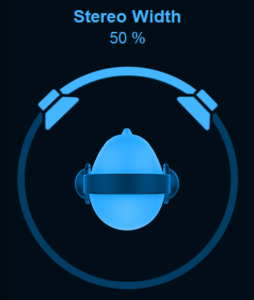
To solve this problem, Re-Head lets you manage the cross-feed with the stereo width (spread) parameter, adjusting the position of the virtual speakers and the cross-feed between ears.
Headphones response
Just like speakers, all headphones have different frequency responses and they also affect the tone. You can compensate the response of the headphones with the built-in EQ and impulse response (IR) loader:
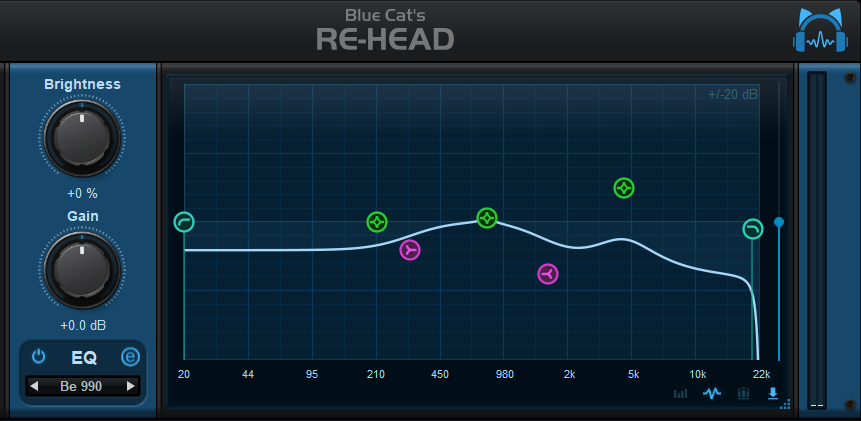
It provides a few example presets of compensation curves for some models, and you can dial in custom corrections for your own equipment.
We hope that you will now be able to enjoy recording, creating or listening to music with your headphones!
A demo version of the software is available so that you can experience the difference, check it out!





I’ll be honest guys, just downloaded the demo and really not noticing anything great about this. I’m getting good mixes as is using reference tracks with a mix of monitors and cans. Even though my room is awful, ref tracks and low volume mixing is working for me. Great price though in fairness.
There are indeed multiple ways to overcome problems caused by headphones, and using reference tracks is anyway always a good idea! The thing that may still be difficult to cope with is ear fatigue due to unnatural listening experience. However everyone is different, and some people are not subject to such problems!
My headphone is not working especially the left one what can I do this is the second time this has happened please tell which headphone is good. thank you so much “one plus service center in Nagpur”
There are many good quality headphones available! It is hard to recommend a particular brand though. You may want to have a look at our article about how to choose the right headphones for your usage: https://www.bluecataudio.com/Blog/tip-of-the-day/choose-the-right-headphones-for-your-specific-needs/