Patching MIDI effects in PatchWork is easier than in most DAWs (so much easier in fact that you may want to use PatchWork inside your favorite DAW to use MIDI effects), as it does not require the creation of extra tracks for this purpose.
Let’s see how MIDI routing works in PatchWork. In this example we’ll be using a MIDI arpeggiator VST effect to control a virtual instrument.
1. Load Plug-Ins In Series
First, load plug-ins in series in PatchWork. The arpeggiator should be loaded before the virtual instrument:

At this stage if you play MIDI into PatchWork, you will only hear the unaffected MIDI notes, not the notes processed by the MIDI FX.
2. Disable the “MIDI In” input
In order to only get the processed notes, not the direct MIDI input, disable the “MIDI In” input (just select “None” to have no MIDI input selected) for the virtual instrument:
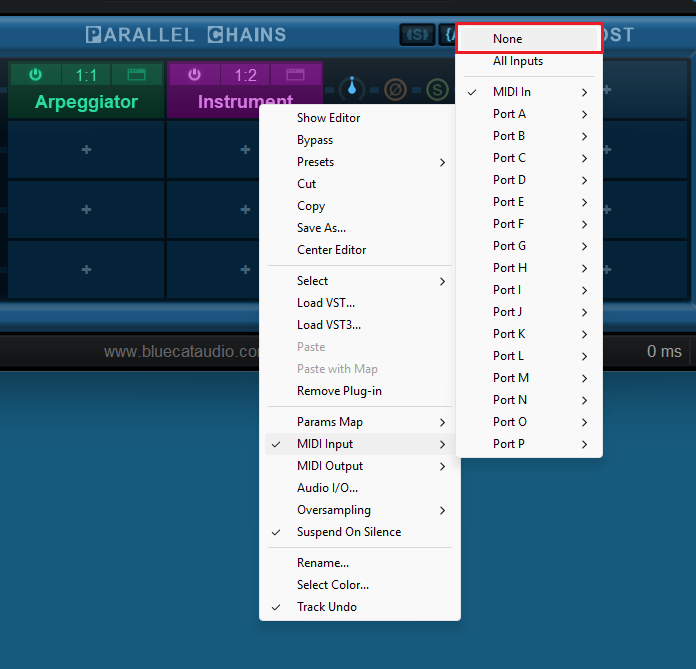
You should now hear nothing while feeding PatchWork with MIDI. We are making progress :-)!
3. Route MIDI FX Output to Virtual Port
In order to get the MIDI events go from the MIDI effect into the virtual instrument, simply choose virtual MIDI port A as the output of the FX:
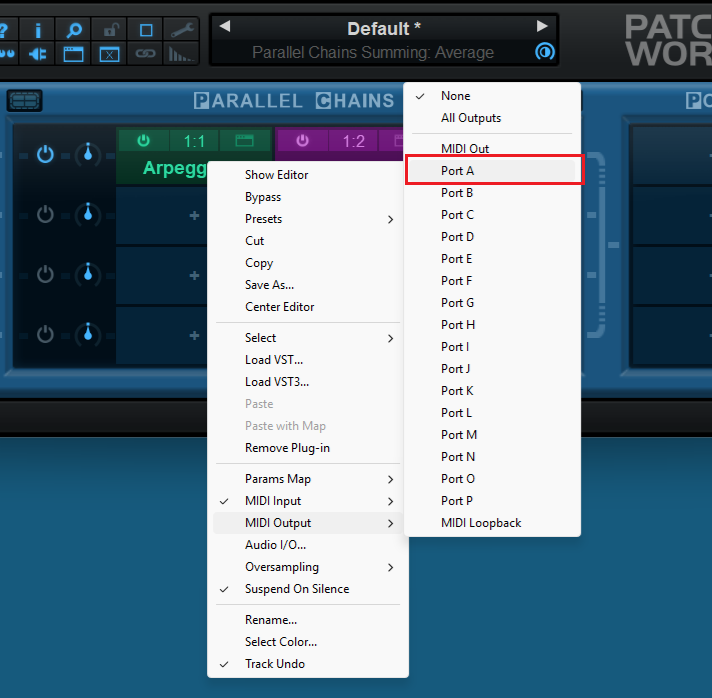
4. Select Same Virtual Port as Input for Instrument:
Now click on the virtual instrument and select Port A as MIDI input:
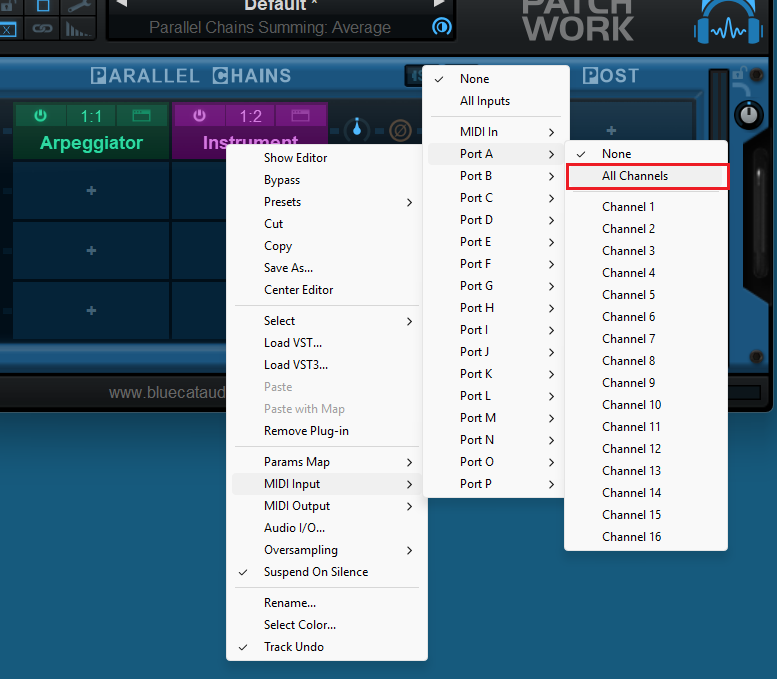
When playing MIDI notes, the virtual instrument should now play arpeggiated notes! Plug-ins are now connected via virtual MIDI port A:
MIDI FX > Port A > Virtual Instrument
Of course you can use multiple MIDI effects with multiple instruments in the same PatchWork session, using multiple virtual ports and/or MIDI channels, or send the output of a single FX using multiple ports, like this:
MIDI FX > Port A > Virtual Instrument 1 MIDI FX > Port B > Virtual Instrument 2 ...
Happy MIDI Routing!




