Every guitar player who has ever played thru software amp simulation and effects has probably encountered the same challenge: tweaking the amp or effects with the mouse and keyboard while playing… It can be painful and completely breaks the flow and inspiration.
You can however overcome this problem with an appropriate MIDI controller that gives you the same physical interface as a traditional guitar amplifier. The same applies to effects.
Thanks to Axiom‘s advanced MIDI and effects mapping capabilities, the result is as smooth as with physical gear, with much more flexibility. Check this out!
Want to know more about this DIY MIDI controller project? Drop a comment below and we’ll write a detailed article about it [EDIT: here it is!]




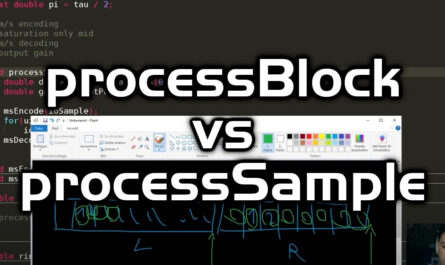
what hardware is the controller rack and where can I get it
It is a custom DIY project made in the lab for demo purposes. If you are interested we can share some info later about it on the blog!
Yes please share all you have about it, I would love to build one
Will do!
A tutorial with full source code is now available! https://www.bluecataudio.com/Blog/tip-of-the-day/diy-midi-controller-for-amp-simulation-how-to-build-your-own/
Yes! I’m not even a guitarist and I’m interested…!
Great!
what hardware encoders are suitable for axiom and patchwork products
You mean for a DIY project? Any rotary encoder with enough precision should do the job!
More information would be great!
It would feel so much smoother to use a suitable midi controller front-end. Good job!
Thanks!
yes yes please write about it on the blog!!! thanks brian
Will do!
Looks like a very interesting project. Would love to know more about it…hopefully your piece will enlighten us with answers to questions such as
a) Is this literally meant to be a build it yourself from components or are there plans to sell pre-built units?
b) Would it be able to work with other sims aside from Axiom?
c) Does it communicate with sims via usb or bluetooth?
What he said:
Is there a kit or is it DIY?
Will it work with brand X if brand X supports midi communication?
USB or BT (lag?)?
Does it need anything special software wise or will it run out of the box?
Would it work with an iPad?
That’s entirely DIY – I will write some blog posts about it to explain how it was made. Should work with any MIDI-compatible device or software. It is is USB MIDI. No Bluetooth here.
Here is now a tutorial to build your own: https://www.bluecataudio.com/Blog/tip-of-the-day/diy-midi-controller-for-amp-simulation-how-to-build-your-own/
I would really like to know more about this MIDI controller.
Thanks! Will definitely write a couple of blog posts to explain how it was built!
Yes, please share!
I will!
Awesome. Lots of midi controllers out there and I have a bunch for synths, but this is the first time I’ve seen a rack mounted controller. Perfect for guitar setups. Love it. Can’t wait to read the build how to.
Thanks! Can’t wait to explain how it was made!
Thanks already, also curious
And those guitar sounds on the Video are great
Thanks! The sounds are all stock Axiom factory presets!
when will you tell us how it was made or how to build one
When I find a few minutes between two software builds to write it down! 🙂
Just what I have been looking for. Big fan of Blue Cat Audio. I am very interested. Thank You
What’s the approximate cost for the parts of each of the panels?
It can be pretty cheap depending on where you get them. I’ll try to give more details in the construction articles.
Still no info on this after 3 months starting to suspect it’s fake
Hahaha! Just have been pretty busy with two major releases, and there is quite a bit of work to explain it in details!