[Note: Apple has dropped 32-bit support since Mac OS Catalina (10.15). This tutorial only applies to MacOS 10.14 (codename Mojave) and earlier]
32-bit?
On Mac, Blue Cat’s PatchWork standalone host application will run by default in 64-bit mode. This lets the application access as much memory as possible and load 64-bit plug-ins. However, some legacy plug-ins are available only as 32-bit binaries.
In order to use these plug-ins, you can either use a third party bridging application such as SoundRadix’s 32Lives, or simply run the application in 32-bit mode. You will however not be able to load 64-bit plug-ins anymore.
How can I switch to 32-bit mode?
Like many Mac applications available as a universal binary (32/64-bit), switching between 32 and 64-bit modes is simple:
- Locate the application in the Finder (installed by default in the “Applications” folder)
- Right-Click on the application and select “Get info”.
- Select “Open in 32-bit mode”.
You can now load legacy 32-bit plug-ins into the PatchWork Application!
What About Windows?
On Windows, 64 and 32-bit applications are separate binaries (and we provide two separate installers). Just launch the 32-bit or 64-bit version depending on your needs!

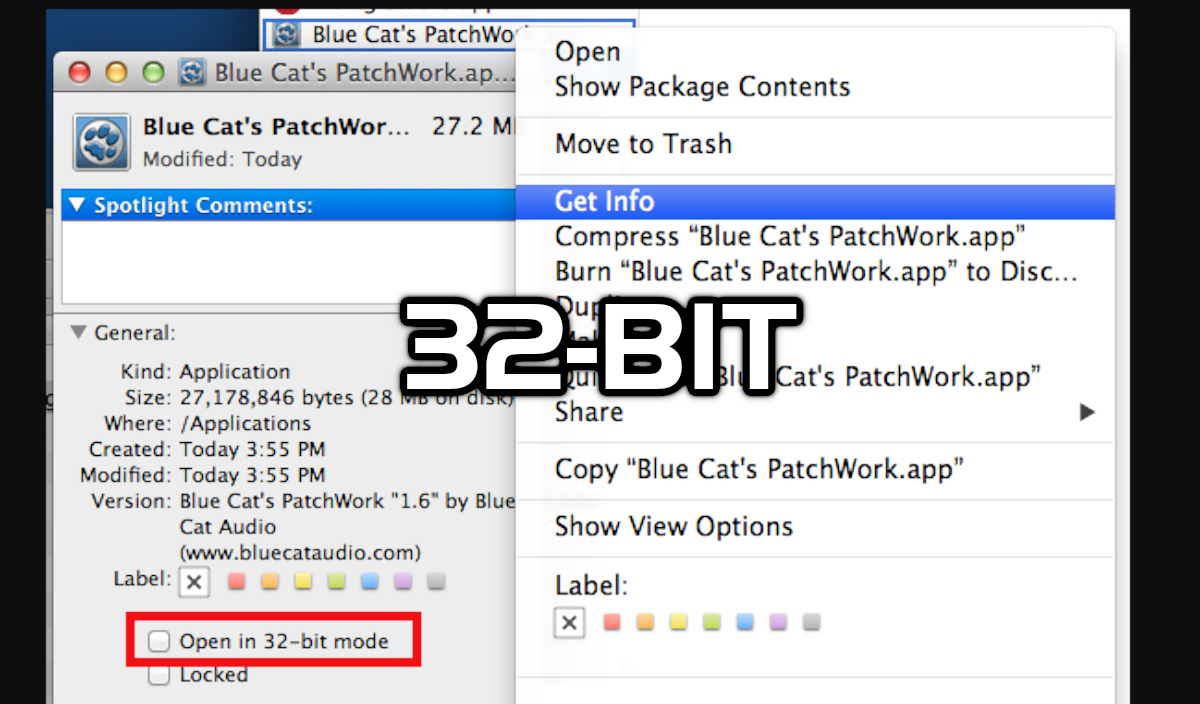




I downloaded both 32 and 64 bit versions of Patchwork so I can use a few of my 32bit vst’s in Protools ;
But only the single 64 bit comes up in the DAW , and the 32 seems to be cancelling out .
(No matter which way I tackled it, I couldn’t figure out how to get the 32 to work) .
running my 32bit is the primary reason I got this so a resolution would be so greatly appreciated .
Much love,
-E.T.
Patchwork does not include 32/64 bit bridging. The 32-bit version of the plug-in is for 32-bit apps such as Pro Tool 10, whereas the 64-bit version is for Pro Tools 11 or newer.
To load 32 bit plug-ins in a 64-bit process, you will need a third party bridging application such as 32Lives by SoundRadix (to bridge AUs on Mac), or jBridge on Windows for VSTs.
However it is recommended to test these with your setup, as bridging may affect performances, depending on the plug-ins and the host.