When connecting from remote locations to play music with other musicians in real-time, you may face latency issues if the connection is not very good, or if you are very far away. Let’s see how Fader Hub 1.2‘s new features help you fight against latency and let you connect from even further away than before!
Latency?
A remote audio connection introduces two types of latencies (delay) that are added together:
- Network latency: because the speed of light in optic fiber is not infinite, and because network routers and switches take time to receive and send packets, the audio signal does not reach the other side of the connection instantly.
- Buffering latency caused by network jitter: because the time taken by the audio packets to reach the other end of the connection will vary over time (routers may be busy, packets may be dropped and have to be resent etc.), the signal has to be buffered on the receiver side to avoid dropping audio packets (and hear dropouts).
Unless locations are really far away (more than a few thousand kilometers), the largest latency in a remote session is often caused by buffering, to compensate for jitter, and get a stable connection without audio dropouts.
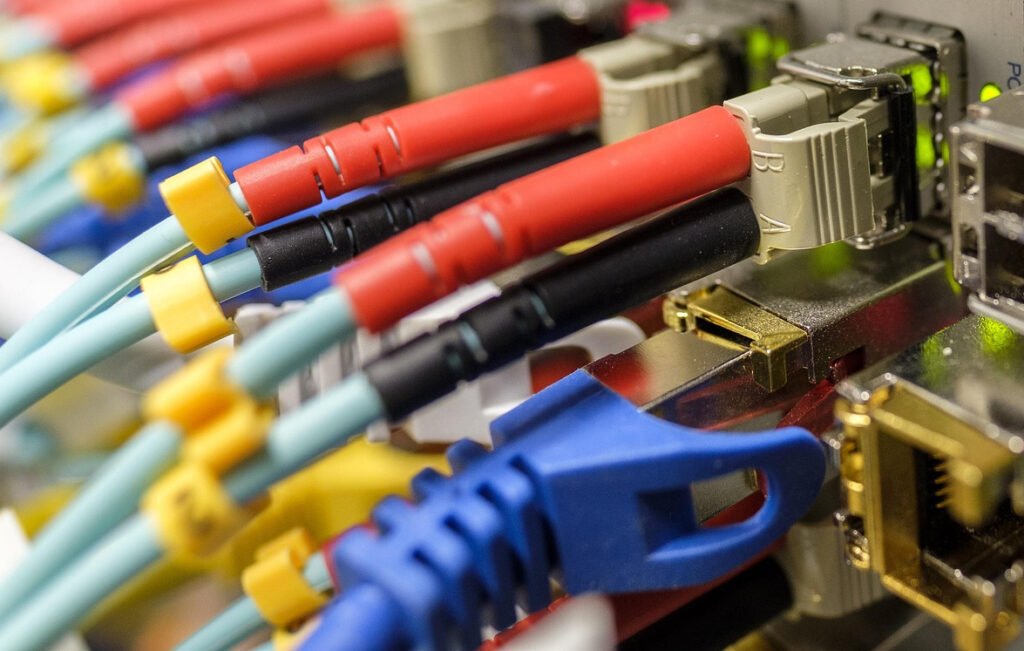
The problem when there is too much audio latency between the locations is that it is very difficult (or impossible) to play together, and tempo will usually slow down pretty fast (each musician waiting for the others). This is also what happens if you try to play together in a very large room with a musician in each corner (and no direct monitoring system). To play music together, distance is definitely your enemy!
But here is the good news: Fader Hub can help with this issue, in multiple ways!
Reducing Latency by Half
One trick that has been used for centuries by large orchestras to play in sync even when musicians are spread over a large stage is the conductor: he/she will keep the whole orchestra in sync by sending visual cues to all the musicians, who receive them at the exact same time (the speed of light if definitely negligible here).

That’s the trick Fader Hub can do for you: add a conductor that is exactly in sync for all connected participants. This virtually divides the largest latency by two, since you can play your part without having to wait for the other musicians’ signal.
There are two ways to achieve this:
Synchronized Input With a Backing Track
If you are playing over a backing track, or if you have a click track available, you can set the input strip for this signal to SYNCED mode.
This ensures that all participants (including yourself) hear the reference track at the exact same time, whatever the latency of the connection:
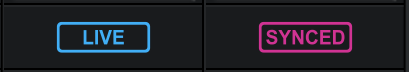
That’s your virtual conductor! Even if the others’ parts arrive with a bit of delay (which is anyway halved compared to when they wait for your own signal before playing), you can still all play in sync with the backing, avoiding the usual tempo drift that I mentioned earlier.
Synchronized Clock
Another way to achieve a similar result is to synchronize clocks together. Everyone can then use a different backing track / click / drum machine locally inside Fader Hub: they will all be kept in sync by the master clock, with appropriate latency compensation applied to each connection.
Participants should agree one of them hosting the master clock (responsible for starting/stopping transport, recording etc.):
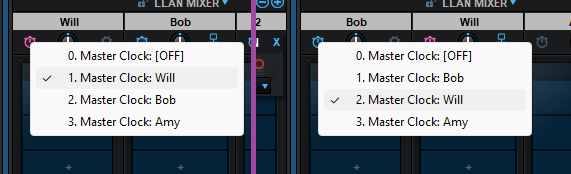
Of course each local backing/click track will usually not be sent to others (use the ME/OTHERS routing option for this purpose). But it is possible if you want: just use the SYNCED input mode for these and they will be “auto-magically” kept in sync for everyone. Nice, isn’t it?
If you are using the built-in audio player for backing tracks, make sure that it is setup to synchronize both playback and position with Fader Hub’s transport:

Synchronized Recording
The good news is that whatever method you use, if you record individual tracks on whatever location, they will all be perfectly in sync together (latency compensation is automatically applied for individual tracks), and with the original backing track too (if synced to Fader Hub’s transport).
To record a session in sync everywhere, make sure to ARM recording in the toolbar, so that recording starts at the same time on all locations, in sync with playback:
![]()
And that’s actually another way to reduce the latency, as explained in the next paragraph.
Reducing Latency with Remote Recording
As mentioned earlier, most of the time, the largest delay in a remote session comes from buffering, that is used to avoid audio dropouts that may be caused by network jitter.
There are several reasons for avoiding audio dropouts: the first one is that you cannot play music with other people if the connection keeps shutting down and you hear one beat out of two (it’s like trying to have a conversation over a broken phone connection). The second one is that you may need a good sound quality and avoid any occasional clicks and pops that may arise in the middle of a recording.
Both do not require the same amount of buffering. And while you can cope with occasional dropouts for playing (using a smaller buffer), you will certainly not accept any click or pop while recording (but it may require a much larger buffer).
The good news is that distributed recording is now possible with Fader Hub, so if the connection is too bad, you can reduce buffering to a level that is still acceptable for playing, and record individual tracks remotely on everyone’s local machine. You can gather the audio files together later to mix the high quality recordings easily since they are all synchronized.
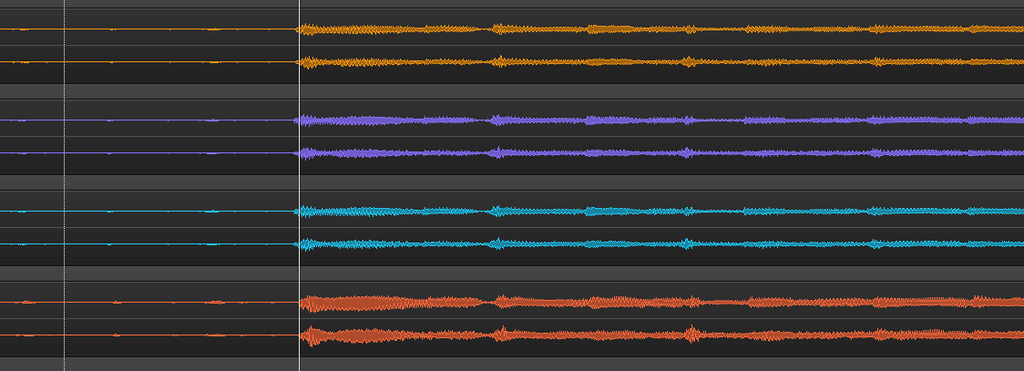
Synchronized remote recording in Fader Hub can be achieved using the method described earlier:
- Choose a master clock and synchronize all Fader hub instances to it.
- Arm all channel strips that should be recorded in all sessions.
- All participants should ARM transport for recording (transport toolbar at the bottom left of the user interface).
- The master clock holder should rewind transport and hit play to start synchronized playback and recording.
Voilà!
Note: because of the network latency, both remote playback and recording will start ahead of time. So there could be a slight delay before actual recording takes place. So make sure you always have some headroom (silence) at the beginning of your backing tracks if any, to make sure you ever miss a note!
With all these new tricks, you should now be able to do real-time remote sessions in much better conditions, even from a further distance.
Enjoy!




