Videos
Film Music Remote Collaboration In Real-Time with Blue Cat’s Connector & VidPlay-Collaborator
 |
Did you know that with Connector and the additional VidPlay-Collaborator VST plug-in you could collaborate on Film music remotely in real time? Check out this video that explains it all! … Read More |
How To Stereo Sidechain In Pro Tools
 |
As of 2024, side chain signals for plug-ins in Pro Tools are still mono only, which is quite limiting given today’s plug-ins capabilities for stereo enhancement. Here is a workaround … Read More |
External VST Side Chain In Da Vinci Resolve Fairlight With PatchWork
 |
Some DAWs do not have the ability to provide a side chain input for third party plug-ins. Da Vinci Resolve is one of them: side chain is only available for … Read More |
Instant Remote Collaboration Made Easy With Connector & Freeceiver
 |
For a long time, for musicians, sound engineers or producers, remote collaboration thru the Internet has meant sharing large files (full sessions, stems or bounced tracks), and waiting for collaborators … Read More |
Freeceiver vs Connector
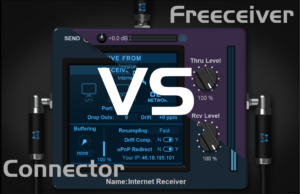 |
The new Freeceiver software, announced at NAMM last month, is now available! In a nutshell, it provides the network reception features of the Connector plug-in. But what are exactly the … Read More |
DAWception: How To Run Ableton Live Inside Cubase With Connector
 |
Running a pro audio application such as Ableton Live or Cubase “inside” another? Is this even possible? With Blue Cat’s Connector and a bit of extra MIDI tweaking, yes you … Read More |
Creating Feedback Loops In Logic With Connector
 |
It is really amazing for us at Blue Cat Audio to see where musicians can take our software to create some incredible music and effects. In the video below adrenakrohm … Read More |
How To Jam/Rehearse With Remote Musicians Online?
 |
[2024 Update]: Check out the Fader Hub software that now makes connected jamming even easier! Playing Music Together Online? In Real Time?!? Playing we other people was the initial reason … Read More |
Send Midi From Ableton Live To Pro Tools With Connector
 |
Did you know that Connector can not only send audio but also MIDI between applications? Here is an example, sending midi from Ableton Live to Pro Tools in real time. … Read More |
Offloading Plugin Processing Onto a Remote Computer (Video)
 |
It is pretty cool when you harness the power of two plugins to solve a problem. In the video below you will see how to run a plugin in one … Read More |
Connecting DAWs Together With Connector!
 |
Here is a step by step tutorial to share audio and MIDI between Pro Tools and Logic. Think of Connector as a software walkie-talkie between the two DAWs you want … Read More |
Blue Cat’s Connector Tips
 |
There have been a couple of videos about our new plug-in, Blue Cat’s Connector this week, with a many tips and ideas to help you use the plug-in, check them … Read More |
Connector: Finally Any DAW Can Do Feedback Loops
 |
In his video tutorial, White Noise Studio shows you how to create feedback loops in ANY DAW, using the Connector plug-in to achieve many styles of creative effects. Check it … Read More |
Streaming Your DAW Audio Into OBS With Connector
 |
Did you know that thanks to the new Connector plug-in you can now easily stream the output of your DAW (or any track actually) straight into OBS for video streaming … Read More |
How To Offload Plug-Ins Processing Onto Another Computer
 |
Sometimes you wish you could offload CPU usage to another computer by processing CPU-heavy plug-ins outside of your DAW, don’t you? Or you may simply want to use plug-ins that … Read More |
Any questions, comments? You want to submit your own tutorial to win a free license? Please post on our Forum!

