 This tutorial shows how to use the DP Meter Pro plugin (DPMP) in Cakewalk Sonar, in order to record the peak envelope of the audio signal as an automation curve.
This tutorial shows how to use the DP Meter Pro plugin (DPMP) in Cakewalk Sonar, in order to record the peak envelope of the audio signal as an automation curve.
Step By Step
01 - Insert the DPMP on your audio track:
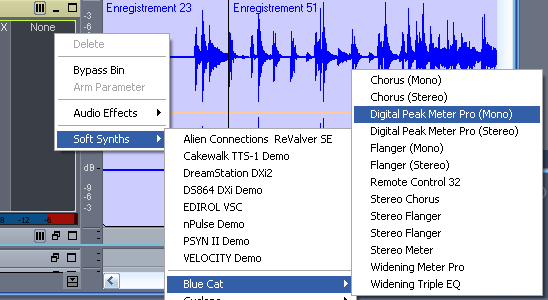
02 - Right click on the DPMP and select 'Arm Parameter':

03 - Select the envelope you want to record (the transformed peak envelope here - parameters starting with 'OUT' are output parameters):
.png)
03.1 - On the most recent versions of the plugin, check that automation output is enabled in the current preset settings:

04 - Play the track and adjust your settings for the transformed envelope:
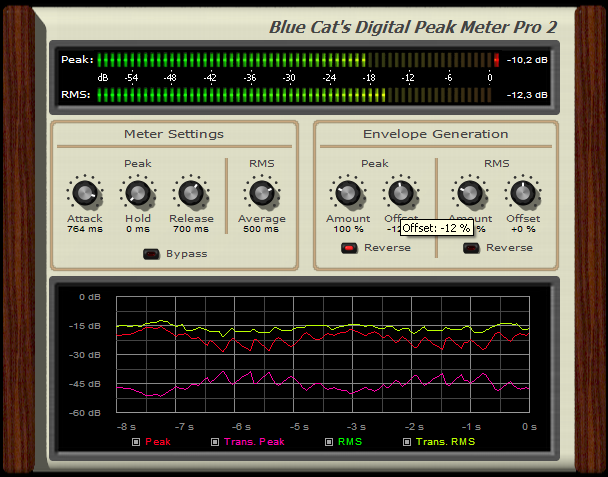
05 - Hit the 'record automation' button:
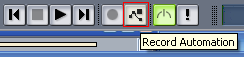
06 - Your envelope has been recorded:
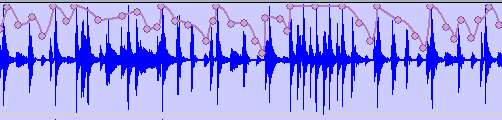
07 - You can now assign it to any other parameter, or copy-paste it to any other track if you wish:

Any questions, comments? You want to submit your own tutorial to win a free license? Please post on our Forum!
