We will start this tutorial with a very simple minimal sample that does not require any graphical resource. You will learn how to use the TEXT, PARAM_TEXT and PARAM_TEXT_CONTROL widgets inside a simple Layout Elements. The files for this example can be found in the 'Minimal Sample' folder.
The first step consists in displaying the names and values of the parameters in a row:
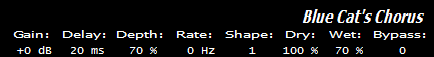
The Structure is the following:
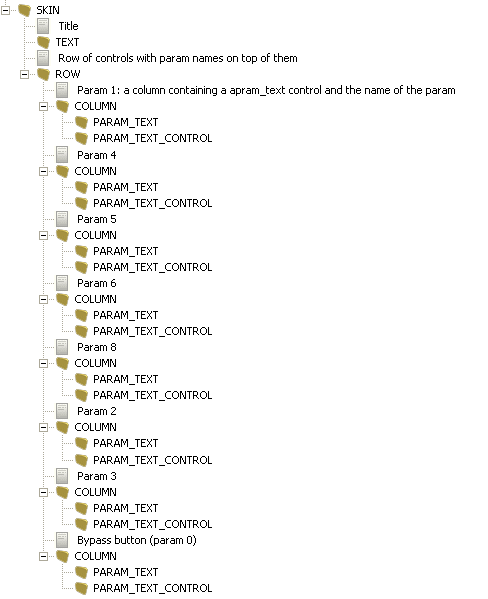
And the skin code:
<?xml version="1.0" encoding="utf-8" ?>
<SKIN author="Blue Cat Audio" name="Minimal Sample 1" language_version="1.0" font_face="Tahoma"
font_height="11" text_color="#ffffff" font_quality="cleartype" layout_type="column"
background_color="#000000" v_margin="5" h_margin="10" spacing="3">
<!-- Title -->
<TEXT h_align="right" font_face="" value="Blue Cat's Chorus " font_height="20" font_weight="bold"
font_style="italic" />
<!-- Row of controls with param names on top of them -->
<ROW spacing="10">
<!-- Param 1: a column containing a apram_text control and the name of the param-->
<COLUMN v_align="top" spacing="4">
<PARAM_TEXT param_id="dsp.input1" content="{name}:" />
<PARAM_TEXT_CONTROL param_id="dsp.input1" cursor="system::hand" value_format="+3.0" font_face="Lucida
Console" />
</COLUMN>
<!-- Param 4-->
<COLUMN v_align="top" spacing="4">
<PARAM_TEXT param_id="dsp.input4" content="{name}:" />
<PARAM_TEXT_CONTROL param_id="dsp.input4" cursor="system::hand" value_format="3.0" font_face="Lucida
Console" />
</COLUMN>
<!-- Param 5-->
<COLUMN v_align="top" spacing="4">
<PARAM_TEXT param_id="dsp.input5" content="{name}:" />
<PARAM_TEXT_CONTROL param_id="dsp.input5" cursor="system::hand" value_format="3.0" font_face="Lucida
Console" />
</COLUMN>
<!-- Param 6-->
<COLUMN v_align="top" spacing="4">
<PARAM_TEXT param_id="dsp.input6" content="{name}:" />
<PARAM_TEXT_CONTROL param_id="dsp.input6" cursor="system::hand" value_format="3.0" font_face="Lucida
Console" />
</COLUMN>
<!-- Param 8-->
<COLUMN v_align="top" spacing="4">
<PARAM_TEXT param_id="dsp.input8" content="{name}:" />
<PARAM_TEXT_CONTROL param_id="dsp.input8" cursor="system::hand" value_format="3.0" font_face="Lucida
Console" />
</COLUMN>
<!-- Param 2-->
<COLUMN v_align="top" spacing="4">
<PARAM_TEXT param_id="dsp.input2" content="{name}:" />
<PARAM_TEXT_CONTROL param_id="dsp.input2" cursor="system::hand" value_format="3.0" font_face="Lucida
Console" />
</COLUMN>
<!-- Param 3-->
<COLUMN v_align="top" spacing="4">
<PARAM_TEXT param_id="dsp.input3" content="{name}:" />
<PARAM_TEXT_CONTROL param_id="dsp.input3" cursor="system::hand" value_format="3.0" font_face="Lucida
Console" />
</COLUMN>
<!-- Bypass button (param 0)-->
<COLUMN v_align="top" spacing="4">
<PARAM_TEXT param_id="dsp.input0" content="{name}:" />
<PARAM_TEXT_CONTROL param_id="dsp.input0" cursor="system::hand" value_format="3.0" font_face="Lucida
Console" pixel_range="4" />
</COLUMN>
</ROW>
</SKIN>
Note the fact that we declare a font setting in the root element (<SKIN>), and that it is inherited by children cells: no need to repeat it. The font face is overridden for a fixed-size font in the PARAM_TEXT_CONTROL that displays the value so that the text does not move when the value changes ( the value_format="3.0" makes the number of characters used to render the value fixed too).
Note the pixel_range="4" attribute for the bypass and shape parameters. Since it is a boolean value (0 or 1 only), we want it to change as soon as the mouse moves a little. The default value of 40 pixels is too large (the mouse would have to move 40 pixels to set the value).
Next sample will improve this skin a little bit, grouping the parameters in categories and modifying the way the controls react to user input.
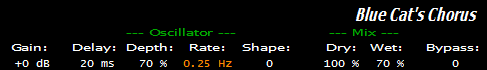
It is still not beautiful but at least a bit more functional.
In order to make the skin a bit more organized and easier to use, we have made the following modifications:
text_color_hover="#ff8800" has been added to the PARAM_TEXT_CONTROL widgets so that the color changes when the mouse is over them and when the focus changes.
The structure has been changed to add two titles. In order to keep things aligned, the v_align property has been changed to "bottom". For the gain and bypass columns.
The response_curve attribute has been set to "exp1" for the rate parameter so that the user has more control for the low rates than for the high ones.
The positions_count properties have been set to the proper value so that when the user turns the mouse wheel or push the arrow keys the value increment is 1.
The pixel_range property has been set to "51" for the Dry and Wet text controls so that the value is changed by 2% when the mouse moves by 1 pixel.
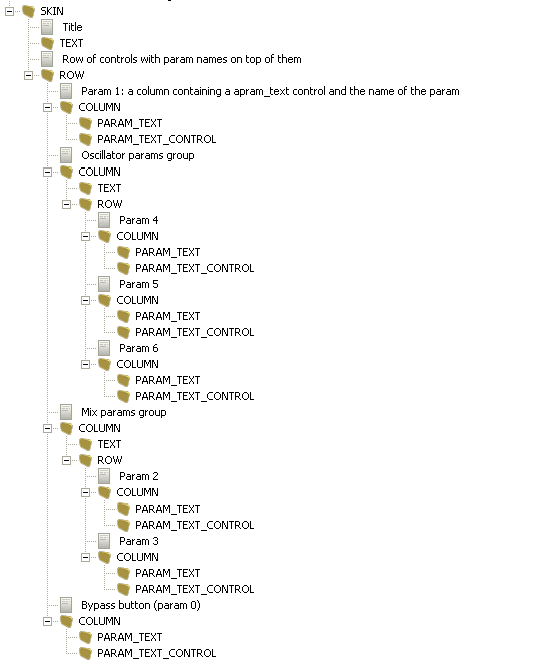
<?xml version="1.0" encoding="utf-8" ?>
<SKIN author="Blue Cat Audio" name="Minimal Sample 1" language_version="1.0" font_face="Tahoma"
font_height="11" text_color="#ffffff" font_quality="cleartype" layout_type="column"
background_color="#000000" v_margin="5" h_margin="10" spacing="3">
<!-- Title -->
<TEXT h_align="right" font_face="" value="Blue Cat's Chorus " font_height="20" font_weight="bold"
font_style="italic" />
<!-- Row of controls with param names on top of them -->
<ROW spacing="10">
<!-- Param 1: a column containing a apram_text control and the name of the param-->
<COLUMN v_align="bottom" spacing="4">
<PARAM_TEXT param_id="dsp.input1" content="{name}:" />
<PARAM_TEXT_CONTROL param_id="dsp.input1" cursor="system::hand" value_format="+3.0" font_face="Lucida
Console" text_color_hover="#ff8800" />
</COLUMN>
<!-- Oscillator params group-->
<COLUMN v_align="top" spacing="4" h_margin="12">
<TEXT value="--- Oscillator ---" text_color="#00aa00" />
<ROW spacing="10">
<!-- Param 4-->
<COLUMN v_align="top" spacing="4">
<PARAM_TEXT param_id="dsp.input4" content="{name}:" />
<PARAM_TEXT_CONTROL param_id="dsp.input4" cursor="system::hand" value_format="3.0" font_face="Lucida Console"
text_color_hover="#ff8800" />
</COLUMN>
<!-- Param 5-->
<COLUMN v_align="top" spacing="4">
<PARAM_TEXT param_id="dsp.input5" content="{name}:" />
<PARAM_TEXT_CONTROL param_id="dsp.input5" cursor="system::hand" value_format="3.0" font_face="Lucida Console"
text_color_hover="#ff8800" />
</COLUMN>
<!-- Param 6-->
<COLUMN v_align="top" spacing="4">
<PARAM_TEXT param_id="dsp.input6" content="{name}:" />
<PARAM_TEXT_CONTROL param_id="dsp.input6" cursor="system::hand" value_format="4.2" font_face="Lucida Console"
response_curve="exp1" positions_count="81" pixel_range="81" text_color_hover="#ff8800" />
</COLUMN>
<!-- Param 8-->
<COLUMN v_align="top" spacing="4">
<PARAM_TEXT param_id="dsp.input8" content="{name}:" />
<PARAM_TEXT_CONTROL param_id="dsp.input8" cursor="system::hand" value_format="3.0" font_face="Lucida Console"
pixel_range="4" />
</COLUMN>
</ROW>
</COLUMN>
<!-- Mix params group-->
<COLUMN v_align="top" spacing="4" h_margin="12">
<TEXT value="--- Mix ---" text_color="#00aa00" />
<ROW spacing="10">
<!-- Param 2-->
<COLUMN v_align="top" spacing="4">
<PARAM_TEXT param_id="dsp.input2" content="{name}:" />
<PARAM_TEXT_CONTROL param_id="dsp.input2" cursor="system::hand" value_format="3.0" font_face="Lucida Console"
positions_count="101" pixel_range="51" text_color_hover="#ff8800" />
</COLUMN>
<!-- Param 3-->
<COLUMN v_align="top" spacing="4">
<PARAM_TEXT param_id="dsp.input3" content="{name}:" />
<PARAM_TEXT_CONTROL param_id="dsp.input3" cursor="system::hand" value_format="3.0" font_face="Lucida Console"
positions_count="101" pixel_range="51" text_color_hover="#ff8800" />
</COLUMN>
</ROW>
</COLUMN>
<!-- Bypass button (param 0)-->
<COLUMN v_align="bottom" spacing="4">
<PARAM_TEXT param_id="dsp.input0" content="{name}:" />
<PARAM_TEXT_CONTROL param_id="dsp.input0" cursor="system::hand" value_format="3.0" font_face="Lucida
Console" pixel_range="4" text_color_hover="#ff8800" />
</COLUMN>
</ROW>
</SKIN>